Details
-
Type:
 Bug
Bug
-
Status: Closed
-
Priority:
 Major
Major
-
Resolution: Fixed
-
Affects Version/s: 3.2.BETA1
-
Fix Version/s: 3.2
-
Component/s: ACE-Components
-
Labels:None
-
Environment:IE8 (both document modes: IE7 compatibility and IE8)
Description
If you set ace:tooltip to position="xxxRight" and targetPosition="xxxLeft" (so that the tooltip should be placed on the left side of the target control) then the tooltip is not aligend correctly when hovering the target control the first time. The tooltip is displayed on the right side, depending on its size. Afterwards it is aligned correctly.
The same happens if you set position="bottomXXX" and targetPosition="topXXX", then the tooltip is displayed beneth where it should be, regarding its size. This also happens only the first time hovering.
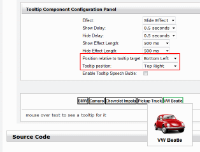
The two screenshots show the first and the second hover in the IceFaces Showcase with IE 8.0.7601 in IE7 compat mode.