Details
-
Type:
 Improvement
Improvement
-
Status: Closed
-
Priority:
 Major
Major
-
Resolution: Fixed
-
Affects Version/s: 1.8RC1
-
Component/s: ICE-Components
-
Labels:None
-
Environment:All
-
Affects:Documentation (User Guide, Ref. Guide, etc.)
Description
Add XY Scatter Chart to the ICEfaces chart component.
http://jcharts.sourceforge.net/samples/scatter.html
http://jcharts.sourceforge.net/samples/scatter.html
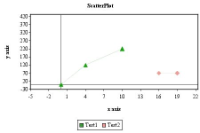
Attached are the customer's source files that implement this functionality. For instance:
<ice:outputChart id="axialOutputChart"
{clientHandler.chartAreaClicked}type="scatterplot"
actionListener="#
"
chartTitle="ScatterPlot"
xaxisTitle="x axis"
yaxisTitle="y axis"
renderOnSubmit="true"
xaxisLabels="-5,3,10,0,-30,50,10,1"
labels="Test1,Test2"
data="0,0,4,120,10,220:16,70,19,70"
width="450" height="300"/>