Details
-
Type:
 Bug
Bug
-
Status: Closed
-
Priority:
 Major
Major
-
Resolution: Cannot Reproduce
-
Affects Version/s: 4.1.1
-
Fix Version/s: EE-4.2.0.GA
-
Component/s: ACE-Components
-
Labels:None
-
Environment:Tomcat 8, ios and android devices.
-
Assignee Priority:P2
Description
Scenario:
An ace:textEntry or other input component is inside a mobi:fieldset.
The textEntry uses the label and labelPosition = left attributes.
The label for the textEntry is vertically aligned with the top of the textEntry when viewed on a mobile device. This is not the case when viewed in a desktop browser where the label appears vertically aligned to the center.
See attached screen shot. The red lines show the vertical alignment.
An ace:textEntry or other input component is inside a mobi:fieldset.
The textEntry uses the label and labelPosition = left attributes.
The label for the textEntry is vertically aligned with the top of the textEntry when viewed on a mobile device. This is not the case when viewed in a desktop browser where the label appears vertically aligned to the center.
See attached screen shot. The red lines show the vertical alignment.

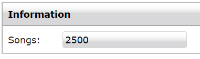

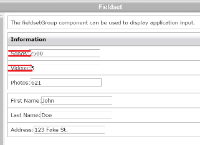
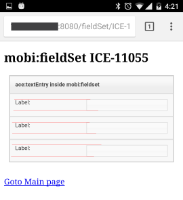
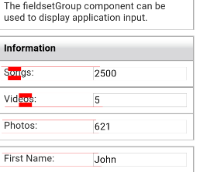


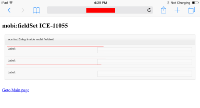
I can't reproduce this issue, both, inside and outside the showcase app. See image 2.png. Please re-test to see if this is still an issue, and, if it is, please provide a specific test case showing the issue.
Markup:
<mobi:fieldsetGroup> <mobi:fieldsetRow group="true"> Information </mobi:fieldsetRow> <mobi:fieldsetRow> <ace:textEntry id="songs" value="2500" label="Songs:" labelPosition="left" /> </mobi:fieldsetRow> </mobi:fieldsetGroup>