Details
-
Type:
 Improvement
Improvement
-
Status: Closed
-
Priority:
 Major
Major
-
Resolution: Fixed
-
Affects Version/s: EE-4.0.0.GA, EE-3.3.0.GA_P03
-
Fix Version/s: EE-4.1.0.RC1, EE-4.1.0.GA, EE-3.3.0.GA_P04, 4.2.BETA, 4.2
-
Labels:None
-
Environment:IE
-
Assignee Priority:P2
-
Support Case References:Support Case #13633 - https://icesoft.my.salesforce.com/5007000001VhfG5
Description
In some IE configurations it will automatically load intranet web pages into the IE Compatibility Mode (Document Mode IE7). When this is done it is preventing the Global logging from updating automatically. The suggested solution for this is to add in a meta tag for this page which will force IE to load it into the latest version. For example:
<meta http-equiv="X-UA-Compatible" content="IE=edge" />
<meta http-equiv="X-UA-Compatible" content="IE=edge" />

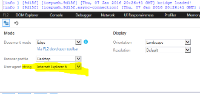
Added meta-tag that blocks IE10/11 from emulating older browsers.