Details
-
Type:
 Bug
Bug
-
Status: Closed
-
Priority:
 Major
Major
-
Resolution: Cannot Reproduce
-
Affects Version/s: 4.0 - Beta
-
Fix Version/s: 4.1
-
Component/s: Core/Parsing
-
Labels:None
-
Environment:any
Description
The files in question went from bad to worse. In 3.1.2 the images on the first place loaded but had the wrong colour, blue hue. In 4.0 they show up as black images.
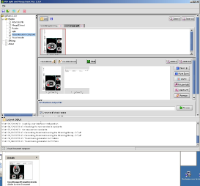
test file