Details
-
Type:
 Bug
Bug
-
Status: Closed
-
Priority:
 Major
Major
-
Resolution: Won't Fix
-
Affects Version/s: 4.0
-
Fix Version/s: EE-4.0.0.GA
-
Component/s: ACE-Components
-
Labels:None
-
Environment:HideICEfaces4.0.0.Beta Build6 (trunk rev# 40401)
Server: Tomcat7
Browsers: Safari
Device: iPhone4S/iOS6/7
Application: http://dev.icesoft.com/svn/repo/qa/trunk/Regression-Icefaces4/Sparkle/Manual/audioPlayerShowICEfaces4.0.0.Beta Build6 (trunk rev# 40401) Server: Tomcat7 Browsers: Safari Device: iPhone4S/iOS6/7 Application: http://dev.icesoft.com/svn/repo/qa/trunk/Regression-Icefaces4/Sparkle/Manual/audioPlayer
-
Assignee Priority:P2
Description
audioPlayer
1) muted attribute doesn't work.
2) dynamic byte array value test: component fails to render, see 1.PNG attached .
3) audioPlayer in h/ace:dataTable/, in nested h/ace:dataTable/, in ui:repeat rendering issue, see 2.PNG, 3.PNG.
1) muted attribute doesn't work.
2) dynamic byte array value test: component fails to render, see 1.PNG attached .
3) audioPlayer in h/ace:dataTable/, in nested h/ace:dataTable/, in ui:repeat rendering issue, see 2.PNG, 3.PNG.




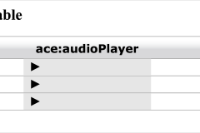











All issues can also be reproduced with IF 4.0 release code (ICEfaces4 trunk r. 43353).