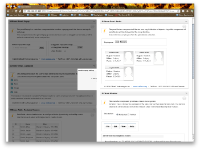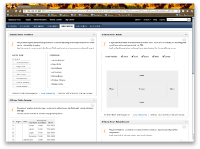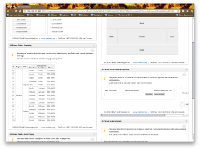Details
-
Type:
 New Feature
New Feature
-
Status: Closed
-
Priority:
 Major
Major
-
Resolution: Fixed
-
Affects Version/s: 1.8.3, EE-1.8.2.GA_P04
-
Fix Version/s: EE-1.8.2.GA_P04
-
Component/s: Documentation, QA, Sample Apps
-
Labels:None
-
Environment:ICEfaces 1 WebSphere portal portlet
-
Affects:Documentation (User Guide, Ref. Guide, etc.), Sample App./Tutorial, Compatibility/Configuration
-
Workaround Exists:Yes
-
Workaround Description:
Description
ICEfaces 1.8 needs to be verified to run on WebSphere Portal 7
Activity
- All
- Comments
- History
- Activity
- Remote Attachments
- Subversion
| Repository | Revision | Date | User | Message |
| ICEsoft Public SVN Repository | #28649 | Mon Apr 09 10:43:48 MDT 2012 | deryk.sinotte | |
| Files Changed | ||||
 MODIFY
/icefaces/trunk/icefaces/samples/component-showcase/portlets/build.xml
MODIFY
/icefaces/trunk/icefaces/samples/component-showcase/portlets/build.xml
 MODIFY
/icefaces/trunk/icefaces/samples/etc/build-common-portal.xml
MODIFY
/icefaces/trunk/icefaces/samples/etc/build-common-portal.xml
|