Details
-
Type:
 New Feature
New Feature
-
Status: Closed
-
Priority:
 Major
Major
-
Resolution: Fixed
-
Affects Version/s: None
-
Component/s: ACE-Components
-
Labels:None
-
Environment:ICEfaces 2.1, ace:dataTable
-
Assignee Priority:P2
-
Affects:Documentation (User Guide, Ref. Guide, etc.), Sample App./Tutorial
Description
Add optional support for user-specified multi-column sorting of dataTable rows. This feature is enabled with the (existing) ace:column "sortBy" attribute. Any visible columns in the dataTable can be included in a multi-column sort as described below:
- To control which columns are sorted, user will hold the CTRL (or Command on Mac) modifier key then click on either the up or down sort arrow in the column header to add the clicked column to the current multi-column sort.
- The clicked sort arrow will become highlighted or depressed to indicate the current sort direction (ascending or descending).
- Columns are added to the multi-column sort in the order they are CTRL/Command-‐clicked on. The first column clicked will be sorted first, then the second column clicked will be sorted within the sort result of the first column, etc. etc.
- Once more than one column is active in the sort, all active columns (including the first column) will have a number (1, 2, 3, etc.) representing their sort order sequence displayed in their header region. If only a single column in included in the sort (single-column sort), then no number is displayed in the header for the sort order sequence.
- CTRL/Command clicking on the none-active sort arrow (the arrow opposite the currently selected/highlighted/depressed arrow) on a column that is already active in the sort will change that column's sort order (ascending/descending) without affecting its previously established order in the multi-column sort sequence.
- Without holding a modifier key (CTRL/Command), clicking on either the up or down sort arrow will result in a single column sort on the clicked column being established, cancelling any other previously established single or multi-‐column sort.
- The sort will be reprocessed each time the sort operation is modified, either by adding or removing a column, or by changing the sort order (ascending/descending) on a column.
- Sortable columns will dynamically display up/down sort arrows in the header region of the column when the mouse is hovered over the column header region (or the column header has keyboard focus). The sort arrow arrows will hide automatically when the mouse or focus is outside the column header, so long as the column is not part of an active sort. Columns that are included in an active sort will have their sort arrows (and column sort order sequence indicator if part of a multi-‐column sort) displayed regardless of the current mouse/focus position.
- Changing the sort criteria will also be supported as an atomic operation (all changes processed at once instead of incrementally) in the popup "Table Config. Pane" (seeICE-7005).
- Sort criteria is submitted to server for processing (and optionally to be persisted across user-‐sessions).
- The actual sorting is completed on the server, either via a default Java-based sort handler implementation (included with the component), or via deferral to a data provider (db query-based implementation). The intention of the handler-based sort implementation approach is to enable future replacement or refinement of the sort algorithm implementation by application developers, etc.
- Client-‐side sorting is NOT required.
- To control which columns are sorted, user will hold the CTRL (or Command on Mac) modifier key then click on either the up or down sort arrow in the column header to add the clicked column to the current multi-column sort.
- The clicked sort arrow will become highlighted or depressed to indicate the current sort direction (ascending or descending).
- Columns are added to the multi-column sort in the order they are CTRL/Command-‐clicked on. The first column clicked will be sorted first, then the second column clicked will be sorted within the sort result of the first column, etc. etc.
- Once more than one column is active in the sort, all active columns (including the first column) will have a number (1, 2, 3, etc.) representing their sort order sequence displayed in their header region. If only a single column in included in the sort (single-column sort), then no number is displayed in the header for the sort order sequence.
- CTRL/Command clicking on the none-active sort arrow (the arrow opposite the currently selected/highlighted/depressed arrow) on a column that is already active in the sort will change that column's sort order (ascending/descending) without affecting its previously established order in the multi-column sort sequence.
- Without holding a modifier key (CTRL/Command), clicking on either the up or down sort arrow will result in a single column sort on the clicked column being established, cancelling any other previously established single or multi-‐column sort.
- The sort will be reprocessed each time the sort operation is modified, either by adding or removing a column, or by changing the sort order (ascending/descending) on a column.
- Sortable columns will dynamically display up/down sort arrows in the header region of the column when the mouse is hovered over the column header region (or the column header has keyboard focus). The sort arrow arrows will hide automatically when the mouse or focus is outside the column header, so long as the column is not part of an active sort. Columns that are included in an active sort will have their sort arrows (and column sort order sequence indicator if part of a multi-‐column sort) displayed regardless of the current mouse/focus position.
- Changing the sort criteria will also be supported as an atomic operation (all changes processed at once instead of incrementally) in the popup "Table Config. Pane" (see
- Sort criteria is submitted to server for processing (and optionally to be persisted across user-‐sessions).
- The actual sorting is completed on the server, either via a default Java-based sort handler implementation (included with the component), or via deferral to a data provider (db query-based implementation). The intention of the handler-based sort implementation approach is to enable future replacement or refinement of the sort algorithm implementation by application developers, etc.
- Client-‐side sorting is NOT required.
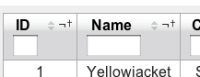
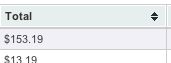
committed back-end multi-column sorting support at revision 25394