Details
-
Type:
 Bug
Bug
-
Status: Closed
-
Priority:
 Major
Major
-
Resolution: Fixed
-
Affects Version/s: 2.0-Beta2
-
Fix Version/s: 2.0-Beta2
-
Component/s: None
-
Labels:None
-
Environment:N/A
-
Assignee Priority:P1
Description
Following attributes have problem:
Valid : setting is true or false does not results in any change in behaviour
ValidatorMessage: is not displayed when validation error occurs
Immediate: need more information on test scenario for this attribute.
Valid : setting is true or false does not results in any change in behaviour
ValidatorMessage: is not displayed when validation error occurs
Immediate: need more information on test scenario for this attribute.
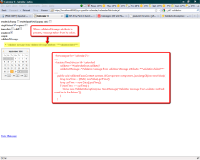
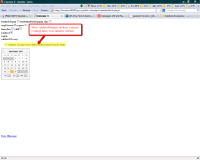
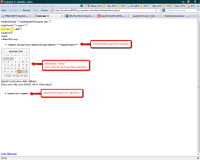
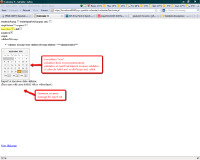
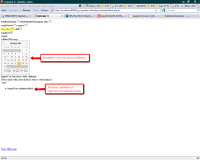
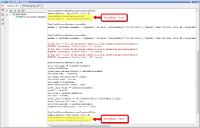
valid property is used internally by UIInput in ProcessValidators() and not supposed to be exposed as a tag attribute?