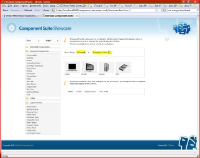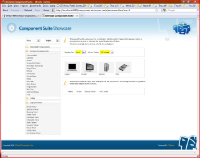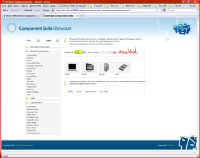Details
-
Type:
 Improvement
Improvement
-
Status: Closed
-
Priority:
 Major
Major
-
Resolution: Fixed
-
Affects Version/s: None
-
Component/s: Sample Apps
-
Labels:None
-
Environment:Component Showcase, ICEfaces 1.8.2
-
Affects:Sample App./Tutorial
Description
In order to demonstrate the new "displayOnClick" functionality added to the ice:panelTooltip in 1.8.2 (ICE-3874), we need to make the following changes to the existing panelTooltip demo in Component Showcase:
1. Add a new checkbox to the right side of the existing "Hover Delay" selectOneMenu: "Display On Click". When the "Display On Click" checkbox is checked, the "Hover Delay" selectOneMenu becomes disabled and all tooltips on the page will only display when the component their are associated with is clicked. When the "Display On Click" checkbox is unchecked, the "Hover Delay" selectOneMenu is enabled and the tooltips will display after the selected amount of hover delay occurs.
2. Also, we should adjust the Hover Delay values in the demo as they are currently far too long to be realistic. I'd suggest 0.5 seconds, 1.0 secs, and 1.5 secs as the values.
1. Add a new checkbox to the right side of the existing "Hover Delay" selectOneMenu: "Display On Click". When the "Display On Click" checkbox is checked, the "Hover Delay" selectOneMenu becomes disabled and all tooltips on the page will only display when the component their are associated with is clicked. When the "Display On Click" checkbox is unchecked, the "Hover Delay" selectOneMenu is enabled and the tooltips will display after the selected amount of hover delay occurs.
2. Also, we should adjust the Hover Delay values in the demo as they are currently far too long to be realistic. I'd suggest 0.5 seconds, 1.0 secs, and 1.5 secs as the values.
Issue Links
- depends on
-
 ICE-3874
Add "displayOn" attribute on the ice:panelTooltip to support additional display triggering event types
ICE-3874
Add "displayOn" attribute on the ice:panelTooltip to support additional display triggering event types
-

- Closed
-
Activity
- All
- Comments
- History
- Activity
- Remote Attachments
- Subversion