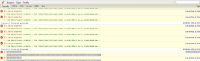Details
-
Type:
 Bug
Bug
-
Status: Closed
-
Priority:
 Major
Major
-
Resolution: Fixed
-
Affects Version/s: 1.7
-
Fix Version/s: 1.7.1
-
Component/s: ICE-Components
-
Labels:None
-
Environment:any
-
Support Case References:
Description
Using the ice:menuItems component nested inside a dataTable breaks the component in that only the last table row contains a static list of menu items.
see attached source files for further information
see attached source files for further information
-
- ContactData.java
- 1.0 kB
- Michael Thiem
-
- CustomMenuModel.java
- 2 kB
- Michael Thiem
-
Hide
- ICE-3064.war
- 7.29 MB
- yip.ng
-
- META-INF/MANIFEST.MF 0.1 kB
- WEB-INF/classes/test/ContactData.class 1 kB
- WEB-INF/classes/test/ContactData.java 0.9 kB
- WEB-INF/classes/.../CustomMenuModel.class 2 kB
- WEB-INF/classes/.../CustomMenuModel.java 2 kB
- WEB-INF/classes/test/MenuHandler.class 3 kB
- WEB-INF/classes/test/MenuHandler.java 2 kB
- WEB-INF/faces-config.xml 0.6 kB
- WEB-INF/html_basic.tld 244 kB
- WEB-INF/jsf_core.tld 25 kB
- WEB-INF/lib/backport-util-concurrent.jar 319 kB
- WEB-INF/lib/commons-beanutils.jar 184 kB
- WEB-INF/lib/commons-collections.jar 558 kB
- WEB-INF/lib/commons-digester.jar 140 kB
- WEB-INF/lib/commons-discovery.jar 70 kB
- WEB-INF/lib/commons-el.jar 110 kB
- WEB-INF/lib/commons-fileupload.jar 87 kB
- WEB-INF/lib/commons-logging.jar 52 kB
- WEB-INF/lib/el-ri.jar 97 kB
- WEB-INF/lib/icefaces-comps.jar 1.70 MB
- WEB-INF/lib/icefaces-facelets.jar 593 kB
- WEB-INF/lib/icefaces.jar 1006 kB
- WEB-INF/lib/jsf-api-1.2.jar 316 kB
- WEB-INF/lib/jsf-api.jar 303 kB
- WEB-INF/lib/jsf-impl-1.2.jar 1.15 MB
- WEB-INF/lib/jsf-impl.jar 1.09 MB
- WEB-INF/lib/jstl.jar 21 kB
- WEB-INF/.../krysalis-jCharts-1.0.0-alpha-1.jar 151 kB
- index.jsp 0.2 kB
- menuitems.jspx 3 kB
-
Hide
- ICE-3064.zip
- 146 kB
- yip.ng
-
- ICE-3064/.classpath 0.5 kB
- ICE-3064/.mymetadata 0.3 kB
- ICE-3064/.project 1 kB
- ICE-3064/build.xml 0.9 kB
- ICE-3064/src/test/ContactData.java 0.9 kB
- ICE-3064/src/test/CustomMenuModel.java 2 kB
- ICE-3064/src/test/MenuHandler.java 2 kB
- ICE-3064/web/index.jsp 0.2 kB
- ICE-3064/web/menuitems.jspx 3 kB
- ICE-3064/web/META-INF/MANIFEST.MF 0.0 kB
- ICE-3064/web/WEB-INF/.faces-config.mex 0.1 kB
- ICE-3064/web/WEB-INF/faces-config.xml 0.6 kB
- ICE-3064/web/WEB-INF/html_basic.tld 244 kB
- ICE-3064/web/WEB-INF/jsf_core.tld 25 kB
- ICE-3064/web/WEB-INF/web.xml 3 kB
- ICE-3064/web/xmlhttp/.../css-images/add.gif 0.1 kB
- ICE-3064/web/.../css-images/arrow-ff-dis.gif 0.9 kB
- ICE-3064/web/.../css-images/arrow-ff.gif 0.2 kB
- ICE-3064/web/.../arrow-first-dis.gif 0.1 kB
- ICE-3064/web/.../css-images/arrow-first.gif 0.2 kB
- ICE-3064/web/.../css-images/arrow-fr.gif 0.3 kB
- ICE-3064/web/.../arrow-last-dis.gif 0.9 kB
- ICE-3064/web/.../css-images/arrow-last.gif 0.3 kB
- ICE-3064/web/.../arrow-next-dis.gif 0.9 kB
- ICE-3064/web/.../css-images/arrow-next.gif 0.2 kB
- ICE-3064/web/.../arrow-previous-dis.gif 0.9 kB
- ICE-3064/web/.../arrow-previous.gif 0.2 kB
- ICE-3064/web/.../css-images/arrow-rw-dis.gif 0.1 kB
- ICE-3064/web/.../cal_arrow_left.gif 0.2 kB
- ICE-3064/web/.../cal_arrow_right.gif 0.2 kB
-
- MenuHandler.java
- 2 kB
- Michael Thiem
-
- newmenu2.jspx
- 3 kB
- Michael Thiem
-
Hide
- Test_MenuItems.war
- 6.40 MB
- Michael Thiem
-
- META-INF/MANIFEST.MF 0.0 kB
- WEB-INF/classes/test/ContactData.class 1 kB
- WEB-INF/classes/.../CustomMenuModel.class 2 kB
- WEB-INF/classes/test/MenuHandler.class 3 kB
- WEB-INF/faces-config.xml 0.6 kB
- WEB-INF/html_basic.tld 244 kB
- WEB-INF/jsf_core.tld 25 kB
- WEB-INF/lib/backport-util-concurrent.jar 319 kB
- WEB-INF/lib/commons-beanutils.jar 115 kB
- WEB-INF/lib/commons-collections.jar 165 kB
- WEB-INF/lib/commons-digester.jar 139 kB
- WEB-INF/lib/commons-fileupload.jar 87 kB
- WEB-INF/lib/commons-logging.jar 31 kB
- WEB-INF/lib/el-api.jar 24 kB
- WEB-INF/lib/el-ri.jar 97 kB
- WEB-INF/lib/icefaces-comps.jar 1.68 MB
- WEB-INF/lib/icefaces-facelets.jar 593 kB
- WEB-INF/lib/icefaces.jar 868 kB
- WEB-INF/lib/jsf-api.jar 351 kB
- WEB-INF/lib/jsf-impl.jar 669 kB
- WEB-INF/lib/jstl.jar 21 kB
- WEB-INF/.../krysalis-jCharts-1.0.0-alpha-1.jar 151 kB
- WEB-INF/lib/standard.jar 385 kB
- WEB-INF/lib/xercesImpl.jar 1.15 MB
- WEB-INF/lib/xml-apis.jar 190 kB
- WEB-INF/web.xml 3 kB
- index.jsp 0.2 kB
- menuitems.jspx 3 kB
- xmlhttp/css/royale/css-images/add.gif 0.1 kB
- xmlhttp/css/.../css-images/arrow-ff-dis.gif 0.9 kB
-
Hide
- Test_MenuItems.zip
- 154 kB
- Michael Thiem
-
- Test_MenuItems/.classpath 0.5 kB
- Test_MenuItems/.mymetadata 0.3 kB
- Test_MenuItems/.project 1 kB
- Test_MenuItems/src/test/ContactData.java 0.9 kB
- Test_MenuItems/src/.../CustomMenuModel.java 2 kB
- Test_MenuItems/src/test/MenuHandler.java 2 kB
- Test_MenuItems/WebRoot/index.jsp 0.2 kB
- Test_MenuItems/WebRoot/menuitems.jspx 3 kB
- Test_MenuItems/WebRoot/.../MANIFEST.MF 0.0 kB
- Test_MenuItems/WebRoot/.../.faces-config.mex 0.1 kB
- Test_MenuItems/WebRoot/.../ContactData.class 1 kB
- Test_MenuItems/.../CustomMenuModel.class 2 kB
- Test_MenuItems/WebRoot/.../MenuHandler.class 3 kB
- Test_MenuItems/WebRoot/.../faces-config.xml 0.6 kB
- Test_MenuItems/WebRoot/.../html_basic.tld 244 kB
- Test_MenuItems/WebRoot/.../jsf_core.tld 25 kB
- Test_MenuItems/WebRoot/WEB-INF/web.xml 3 kB
- Test_MenuItems/WebRoot/.../add.gif 0.1 kB
- Test_MenuItems/WebRoot/.../arrow-ff-dis.gif 0.9 kB
- Test_MenuItems/WebRoot/.../arrow-ff.gif 0.2 kB
- Test_MenuItems/.../arrow-first-dis.gif 0.1 kB
- Test_MenuItems/WebRoot/.../arrow-first.gif 0.2 kB
- Test_MenuItems/WebRoot/.../arrow-fr.gif 0.3 kB
- Test_MenuItems/.../arrow-last-dis.gif 0.9 kB
- Test_MenuItems/WebRoot/.../arrow-last.gif 0.3 kB
- Test_MenuItems/.../arrow-next-dis.gif 0.9 kB
- Test_MenuItems/WebRoot/.../arrow-next.gif 0.2 kB
- Test_MenuItems/.../arrow-previous-dis.gif 0.9 kB
- Test_MenuItems/.../arrow-previous.gif 0.2 kB
- Test_MenuItems/WebRoot/.../arrow-rw-dis.gif 0.1 kB
-
- js_error.jpg
- 111 kB
-
- screenshot.jpg
- 197 kB
-
- screenshot-1.jpg
- 117 kB
-
- screenshot-2.jpg
- 120 kB
-
- screenshot-3.jpg
- 164 kB
-
- screenshot-4.jpg
- 75 kB
-
- screenshot-5.jpg
- 183 kB
-
- screenshot-6.jpg
- 148 kB
-
- screenshot-7.jpg
- 78 kB
-
- screenshot-8.jpg
- 81 kB
Activity
- All
- Comments
- History
- Activity
- Remote Attachments
- Subversion
| Repository | Revision | Date | User | Message |
| ICEsoft Public SVN Repository | #16894 | Fri Jun 13 14:14:05 MDT 2008 | yip.ng | Fixed menu item CSS bug exposed by fix for |
| Files Changed | ||||
 MODIFY
/icefaces/branches/icefaces-1.7/icefaces/core/src/com/icesoft/faces/resources/css/rime/rime.css
MODIFY
/icefaces/branches/icefaces-1.7/icefaces/core/src/com/icesoft/faces/resources/css/rime/rime.css
 MODIFY
/icefaces/branches/icefaces-1.7/icefaces/core/src/com/icesoft/faces/resources/css/rime/rime-portlet.css
MODIFY
/icefaces/branches/icefaces-1.7/icefaces/core/src/com/icesoft/faces/resources/css/rime/rime-portlet.css
 MODIFY
/icefaces/branches/icefaces-1.7/icefaces/core/src/com/icesoft/faces/resources/css/xp/xp-portlet.css
MODIFY
/icefaces/branches/icefaces-1.7/icefaces/core/src/com/icesoft/faces/resources/css/xp/xp-portlet.css
 MODIFY
/icefaces/branches/icefaces-1.7/icefaces/core/src/com/icesoft/faces/resources/css/xp/xp.css
MODIFY
/icefaces/branches/icefaces-1.7/icefaces/core/src/com/icesoft/faces/resources/css/xp/xp.css
 MODIFY
/icefaces/branches/icefaces-1.7/icefaces/core/src/com/icesoft/faces/resources/css/royale/royale.css
MODIFY
/icefaces/branches/icefaces-1.7/icefaces/core/src/com/icesoft/faces/resources/css/royale/royale.css
|
| Repository | Revision | Date | User | Message |
| ICEsoft Public SVN Repository | #16892 | Fri Jun 13 14:11:20 MDT 2008 | yip.ng | Fixed menu item CSS bug exposed by fix for |
| Files Changed | ||||
 MODIFY
/icefaces/trunk/icefaces/core/src/com/icesoft/faces/resources/css/xp/xp-portlet.css
MODIFY
/icefaces/trunk/icefaces/core/src/com/icesoft/faces/resources/css/xp/xp-portlet.css
 MODIFY
/icefaces/trunk/icefaces/core/src/com/icesoft/faces/resources/css/xp/xp.css
MODIFY
/icefaces/trunk/icefaces/core/src/com/icesoft/faces/resources/css/xp/xp.css
 MODIFY
/icefaces/trunk/icefaces/core/src/com/icesoft/faces/resources/css/royale/royale.css
MODIFY
/icefaces/trunk/icefaces/core/src/com/icesoft/faces/resources/css/royale/royale.css
 MODIFY
/icefaces/trunk/icefaces/core/src/com/icesoft/faces/resources/css/rime/rime.css
MODIFY
/icefaces/trunk/icefaces/core/src/com/icesoft/faces/resources/css/rime/rime.css
 MODIFY
/icefaces/trunk/icefaces/core/src/com/icesoft/faces/resources/css/rime/rime-portlet.css
MODIFY
/icefaces/trunk/icefaces/core/src/com/icesoft/faces/resources/css/rime/rime-portlet.css
|
| Repository | Revision | Date | User | Message |
| ICEsoft Public SVN Repository | #16848 | Tue Jun 10 15:25:09 MDT 2008 | yip.ng | Fixed hidden JavaScript bug exposed by fix for |
| Files Changed | ||||
 MODIFY
/icefaces/branches/icefaces-1.7/icefaces/bridge/component/menu.js
MODIFY
/icefaces/branches/icefaces-1.7/icefaces/bridge/component/menu.js
|
| Repository | Revision | Date | User | Message |
| ICEsoft Public SVN Repository | #16847 | Tue Jun 10 15:23:33 MDT 2008 | yip.ng | Fixed hidden JavaScript bug exposed by fix for |
| Files Changed | ||||
 MODIFY
/icefaces/trunk/icefaces/bridge/component/menu.js
MODIFY
/icefaces/trunk/icefaces/bridge/component/menu.js
|
| Repository | Revision | Date | User | Message |
| ICEsoft Public SVN Repository | #16775 | Fri May 30 16:58:47 MDT 2008 | yip.ng | Cleared menu item client id values so a unique client id will be regenerated when menu items are in a UIData component. |
| Files Changed | ||||
 MODIFY
/icefaces/branches/icefaces-1.7/icefaces/component/src/com/icesoft/faces/component/menubar/MenuItemRenderer.java
MODIFY
/icefaces/branches/icefaces-1.7/icefaces/component/src/com/icesoft/faces/component/menubar/MenuItemRenderer.java
|
| Repository | Revision | Date | User | Message |
| ICEsoft Public SVN Repository | #16774 | Fri May 30 16:57:25 MDT 2008 | yip.ng | Cleared menu item client id values so a unique client id will be regenerated when menu items are in a UIData component. |
| Files Changed | ||||
 MODIFY
/icefaces/trunk/icefaces/component/src/com/icesoft/faces/component/menubar/MenuItemRenderer.java
MODIFY
/icefaces/trunk/icefaces/component/src/com/icesoft/faces/component/menubar/MenuItemRenderer.java
|