Details
-
Type:
 Improvement
Improvement
-
Status: Closed
-
Priority:
 Major
Major
-
Resolution: Fixed
-
Affects Version/s: 4.1
-
Component/s: MOBI-Components
-
Labels:None
-
Environment:ICEfaces 4.x mobi components
-
Assignee Priority:P2
Description
This JIRA is to modify the mobi:camera, mobi:camcorder, mobi:microphone components to detect if the HTML5 "Navigator.mediaDevices.getUserMedia()" APIs are available in the browser, and if so, use the HTML5 camera or microphone instead of the BridgeIt app.
If the APIs are not available, then BridgeIt should be detected and used if available.
If the APIs are not available, then BridgeIt should be detected and used if available.
Issue Links
Activity
| Field | Original Value | New Value |
|---|---|---|
| Assignee | Arturo Zambrano [ artzambrano ] | |
| Fix Version/s | 4.2 [ 12870 ] | |
| Assignee Priority | P2 [ 10011 ] |
| Repository | Revision | Date | User | Message |
| ICEsoft Public SVN Repository | #49552 | Wed Nov 16 10:30:28 MST 2016 | art.zambrano | |
| Files Changed | ||||
 MODIFY
/icefaces4/trunk/icefaces/mobi/component/src/org/icefaces/mobi/component/camera/CameraRenderer.java
MODIFY
/icefaces4/trunk/icefaces/mobi/component/src/org/icefaces/mobi/component/camera/CameraRenderer.java
 MODIFY
/icefaces4/trunk/icefaces/mobi/component/resources/org.icefaces.component.camera/camera.js
MODIFY
/icefaces4/trunk/icefaces/mobi/component/resources/org.icefaces.component.camera/camera.js
 MODIFY
/icefaces4/trunk/icefaces/mobi/component/src/org/icefaces/mobi/component/camera/CameraMeta.java
MODIFY
/icefaces4/trunk/icefaces/mobi/component/src/org/icefaces/mobi/component/camera/CameraMeta.java
|
| Repository | Revision | Date | User | Message |
| ICEsoft Public SVN Repository | #49563 | Fri Nov 18 12:35:40 MST 2016 | art.zambrano | |
| Files Changed | ||||
 ADD
/icefaces4/trunk/icefaces/mobi/component/resources/org.icefaces.component.microphone/recorder.js
ADD
/icefaces4/trunk/icefaces/mobi/component/resources/org.icefaces.component.microphone/recorder.js
 MODIFY
/icefaces4/trunk/icefaces/mobi/component/src/org/icefaces/mobi/component/microphone/MicrophoneMeta.java
MODIFY
/icefaces4/trunk/icefaces/mobi/component/src/org/icefaces/mobi/component/microphone/MicrophoneMeta.java
 ADD
/icefaces4/trunk/icefaces/mobi/component/resources/org.icefaces.component.microphone/microphone.css
ADD
/icefaces4/trunk/icefaces/mobi/component/resources/org.icefaces.component.microphone/microphone.css
 ADD
/icefaces4/trunk/icefaces/mobi/component/resources/org.icefaces.component.microphone/microphone.js
ADD
/icefaces4/trunk/icefaces/mobi/component/resources/org.icefaces.component.microphone/microphone.js
 MODIFY
/icefaces4/trunk/icefaces/mobi/component/src/org/icefaces/mobi/component/microphone/MicrophoneRenderer.java
MODIFY
/icefaces4/trunk/icefaces/mobi/component/src/org/icefaces/mobi/component/microphone/MicrophoneRenderer.java
 ADD
/icefaces4/trunk/icefaces/mobi/component/resources/org.icefaces.component.microphone/recorderWorker.js
ADD
/icefaces4/trunk/icefaces/mobi/component/resources/org.icefaces.component.microphone/recorderWorker.js
 ADD
/icefaces4/trunk/icefaces/mobi/component/resources/org.icefaces.component.microphone
ADD
/icefaces4/trunk/icefaces/mobi/component/resources/org.icefaces.component.microphone
|
| Repository | Revision | Date | User | Message |
| ICEsoft Public SVN Repository | #49564 | Fri Nov 18 12:38:15 MST 2016 | art.zambrano | |
| Files Changed | ||||
 MODIFY
/icefaces4/trunk/icefaces/samples/showcase/showcase/src/main/webapp/resources/examples/mobi/microphone/microphone-example.xhtml
MODIFY
/icefaces4/trunk/icefaces/samples/showcase/showcase/src/main/webapp/resources/examples/mobi/microphone/microphone-example.xhtml
|
| Repository | Revision | Date | User | Message |
| ICEsoft Public SVN Repository | #49570 | Tue Nov 22 11:02:31 MST 2016 | art.zambrano | |
| Files Changed | ||||
 MODIFY
/icefaces4/trunk/icefaces/mobi/component/resources/org.icefaces.component.microphone/microphone.js
MODIFY
/icefaces4/trunk/icefaces/mobi/component/resources/org.icefaces.component.microphone/microphone.js
 MODIFY
/icefaces4/trunk/icefaces/mobi/component/resources/org.icefaces.component.camera/camera.js
MODIFY
/icefaces4/trunk/icefaces/mobi/component/resources/org.icefaces.component.camera/camera.js
|
| Summary | Support HTML5 "Navigator.mediaDevices.getUserMedia()" when available on mobi:camera, mobi:camcorder, mobi:microphone | Support HTML5 "Navigator.mediaDevices.getUserMedia()" when available on mobi:camera, mobi:microphone |
| Attachment | toggledView.png [ 22383 ] |
| Fix Version/s | 4.2.BETA [ 13091 ] |
| Repository | Revision | Date | User | Message |
| ICEsoft Public SVN Repository | #49708 | Mon Dec 19 17:18:09 MST 2016 | art.zambrano | |
| Files Changed | ||||
 MODIFY
/icefaces4/trunk/icefaces/mobi/component/src/org/icefaces/mobi/component/camera/CameraRenderer.java
MODIFY
/icefaces4/trunk/icefaces/mobi/component/src/org/icefaces/mobi/component/camera/CameraRenderer.java
 MODIFY
/icefaces4/trunk/icefaces/mobi/component/resources/org.icefaces.component.camera/camera.js
MODIFY
/icefaces4/trunk/icefaces/mobi/component/resources/org.icefaces.component.camera/camera.js
 MODIFY
/icefaces4/trunk/icefaces/mobi/component/src/org/icefaces/mobi/component/camera/CameraMeta.java
MODIFY
/icefaces4/trunk/icefaces/mobi/component/src/org/icefaces/mobi/component/camera/CameraMeta.java
|
| Repository | Revision | Date | User | Message |
| ICEsoft Public SVN Repository | #49710 | Mon Dec 19 17:48:22 MST 2016 | art.zambrano | |
| Files Changed | ||||
 MODIFY
/icefaces4/trunk/icefaces/mobi/component/resources/org.icefaces.component.camera/camera.js
MODIFY
/icefaces4/trunk/icefaces/mobi/component/resources/org.icefaces.component.camera/camera.js
|
| Repository | Revision | Date | User | Message |
| ICEsoft Public SVN Repository | #49716 | Tue Dec 20 15:19:22 MST 2016 | art.zambrano | |
| Files Changed | ||||
 MODIFY
/icefaces4/trunk/icefaces/mobi/component/resources/org.icefaces.component.camera/camera.js
MODIFY
/icefaces4/trunk/icefaces/mobi/component/resources/org.icefaces.component.camera/camera.js
|
| Status | Open [ 1 ] | Resolved [ 5 ] |
| Resolution | Fixed [ 1 ] |
| Resolution | Fixed [ 1 ] | |
| Status | Resolved [ 5 ] | Reopened [ 4 ] |
| Comment |
[ {quote}maxwidth and maxheight seem to be Bridgeit-only features. In the camera js code, I see those parameters only sent to the Bridgeit call.{quote}
Let's make sure the TLD doc notes this pls. ] |
| Attachment | toggledView2.png [ 22405 ] |
| Attachment | toggledView2.png [ 22405 ] |
| Attachment | toggledView2.png [ 22406 ] |
| Attachment | Camera.PNG [ 22407 ] |
| Repository | Revision | Date | User | Message |
| ICEsoft Public SVN Repository | #49721 | Wed Dec 21 11:40:52 MST 2016 | art.zambrano | |
| Files Changed | ||||
 MODIFY
/icefaces4/trunk/icefaces/mobi/component/resources/org.icefaces.component.camera/camera.js
MODIFY
/icefaces4/trunk/icefaces/mobi/component/resources/org.icefaces.component.camera/camera.js
|
| Repository | Revision | Date | User | Message |
| ICEsoft Public SVN Repository | #49725 | Wed Dec 21 13:44:05 MST 2016 | art.zambrano | |
| Files Changed | ||||
 MODIFY
/icefaces4/trunk/icefaces/mobi/component/resources/org.icefaces.component.camera/camera.js
MODIFY
/icefaces4/trunk/icefaces/mobi/component/resources/org.icefaces.component.camera/camera.js
|
| Repository | Revision | Date | User | Message |
| ICEsoft Public SVN Repository | #49726 | Wed Dec 21 14:19:36 MST 2016 | art.zambrano | |
| Files Changed | ||||
 MODIFY
/icefaces4/trunk/icefaces/mobi/component/resources/org.icefaces.component.camera/camera.js
MODIFY
/icefaces4/trunk/icefaces/mobi/component/resources/org.icefaces.component.camera/camera.js
|
| Attachment | collapse.PNG [ 22408 ] |
| Repository | Revision | Date | User | Message |
| ICEsoft Public SVN Repository | #49732 | Wed Dec 21 16:24:47 MST 2016 | art.zambrano | |
| Files Changed | ||||
 MODIFY
/icefaces4/trunk/icefaces/mobi/component/resources/org.icefaces.component.camera/camera.js
MODIFY
/icefaces4/trunk/icefaces/mobi/component/resources/org.icefaces.component.camera/camera.js
|
| Repository | Revision | Date | User | Message |
| ICEsoft Public SVN Repository | #49737 | Thu Dec 22 10:18:32 MST 2016 | ken.fyten | |
| Files Changed | ||||
 MODIFY
/icefaces4/tags/icefaces-4.2.0.BETA/icefaces/mobi/component/resources/org.icefaces.component.camera/camera.js
MODIFY
/icefaces4/tags/icefaces-4.2.0.BETA/icefaces/mobi/component/resources/org.icefaces.component.camera/camera.js
|
| Repository | Revision | Date | User | Message |
| ICEsoft Public SVN Repository | #49741 | Thu Dec 22 11:52:07 MST 2016 | art.zambrano | |
| Files Changed | ||||
 MODIFY
/icefaces4/trunk/icefaces/mobi/component/resources/org.icefaces.component.camera/camera.js
MODIFY
/icefaces4/trunk/icefaces/mobi/component/resources/org.icefaces.component.camera/camera.js
|
| Repository | Revision | Date | User | Message |
| ICEsoft Public SVN Repository | #49747 | Thu Dec 22 12:02:42 MST 2016 | ken.fyten | |
| Files Changed | ||||
 MODIFY
/icefaces4/tags/icefaces-4.2.0.BETA/icefaces/mobi/component/resources/org.icefaces.component.camera/camera.js
MODIFY
/icefaces4/tags/icefaces-4.2.0.BETA/icefaces/mobi/component/resources/org.icefaces.component.camera/camera.js
|
| Attachment | modal.png [ 22409 ] |
| Repository | Revision | Date | User | Message |
| ICEsoft Public SVN Repository | #49785 | Wed Jan 04 17:36:44 MST 2017 | art.zambrano | |
| Files Changed | ||||
 MODIFY
/icefaces4/trunk/icefaces/mobi/component/resources/org.icefaces.component.camera/camera.js
MODIFY
/icefaces4/trunk/icefaces/mobi/component/resources/org.icefaces.component.camera/camera.js
|
| Repository | Revision | Date | User | Message |
| ICEsoft Public SVN Repository | #49790 | Thu Jan 05 15:43:15 MST 2017 | art.zambrano | |
| Files Changed | ||||
 MODIFY
/icefaces4/trunk/icefaces/mobi/component/resources/org.icefaces.component.camera/camera.js
MODIFY
/icefaces4/trunk/icefaces/mobi/component/resources/org.icefaces.component.camera/camera.js
 MODIFY
/icefaces4/trunk/icefaces/mobi/component/src/org/icefaces/mobi/component/camera/CameraMeta.java
MODIFY
/icefaces4/trunk/icefaces/mobi/component/src/org/icefaces/mobi/component/camera/CameraMeta.java
|
| Repository | Revision | Date | User | Message |
| ICEsoft Public SVN Repository | #49797 | Fri Jan 06 13:34:06 MST 2017 | art.zambrano | |
| Files Changed | ||||
 MODIFY
/icefaces4/trunk/icefaces/mobi/component/resources/org.icefaces.component.camera/camera.js
MODIFY
/icefaces4/trunk/icefaces/mobi/component/resources/org.icefaces.component.camera/camera.js
|
| Repository | Revision | Date | User | Message |
| ICEsoft Public SVN Repository | #49799 | Fri Jan 06 14:04:23 MST 2017 | art.zambrano | |
| Files Changed | ||||
 MODIFY
/icefaces4/trunk/icefaces/samples/showcase/showcase/src/main/webapp/resources/examples/mobi/camera/camera-example.xhtml
MODIFY
/icefaces4/trunk/icefaces/samples/showcase/showcase/src/main/webapp/resources/examples/mobi/camera/camera-example.xhtml
|
| Status | Reopened [ 4 ] | Resolved [ 5 ] |
| Resolution | Fixed [ 1 ] |
| Repository | Revision | Date | User | Message |
| ICEsoft Public SVN Repository | #49811 | Fri Jan 06 15:09:59 MST 2017 | art.zambrano | |
| Files Changed | ||||
 MODIFY
/icefaces4/trunk/icefaces/mobi/component/resources/org.icefaces.component.microphone/microphone.js
MODIFY
/icefaces4/trunk/icefaces/mobi/component/resources/org.icefaces.component.microphone/microphone.js
|
| Attachment | thumbnail.png [ 22410 ] | |
| Attachment | uploaded.png [ 22411 ] |
| Attachment | AndroidCamera1.png [ 22415 ] | |
| Attachment | AndroidCamera2.png [ 22416 ] | |
| Attachment | AndroidCamera3.png [ 22417 ] |
| Repository | Revision | Date | User | Message |
| ICEsoft Public SVN Repository | #50009 | Thu Jan 12 13:57:09 MST 2017 | art.zambrano | |
| Files Changed | ||||
 MODIFY
/icefaces4/trunk/icefaces/samples/showcase/showcase/src/main/java/org/icefaces/samples/showcase/example/mobi/camera/CameraBean.java
MODIFY
/icefaces4/trunk/icefaces/samples/showcase/showcase/src/main/java/org/icefaces/samples/showcase/example/mobi/camera/CameraBean.java
 MODIFY
/icefaces4/trunk/icefaces/samples/showcase/showcase/src/main/webapp/resources/examples/mobi/camera/camera-example.xhtml
MODIFY
/icefaces4/trunk/icefaces/samples/showcase/showcase/src/main/webapp/resources/examples/mobi/camera/camera-example.xhtml
|
| Repository | Revision | Date | User | Message |
| ICEsoft Public SVN Repository | #50010 | Thu Jan 12 14:00:11 MST 2017 | art.zambrano | |
| Files Changed | ||||
 MODIFY
/icefaces4/trunk/icefaces/mobi/component/src/org/icefaces/mobi/component/camera/CameraMeta.java
MODIFY
/icefaces4/trunk/icefaces/mobi/component/src/org/icefaces/mobi/component/camera/CameraMeta.java
|
| Resolution | Fixed [ 1 ] | |
| Status | Resolved [ 5 ] | Reopened [ 4 ] |
| Repository | Revision | Date | User | Message |
| ICEsoft Public SVN Repository | #50526 | Mon Feb 13 10:11:10 MST 2017 | art.zambrano | |
| Files Changed | ||||
 MODIFY
/icefaces4/trunk/icefaces/mobi/component/resources/org.icefaces.component.camera/camera.js
MODIFY
/icefaces4/trunk/icefaces/mobi/component/resources/org.icefaces.component.camera/camera.js
|
| Status | Reopened [ 4 ] | Resolved [ 5 ] |
| Resolution | Fixed [ 1 ] |
| Repository | Revision | Date | User | Message |
| ICEsoft Public SVN Repository | #50539 | Tue Feb 14 15:33:34 MST 2017 | art.zambrano | |
| Files Changed | ||||
 MODIFY
/icefaces4/trunk/icefaces/mobi/component/resources/org.icefaces.component.microphone/microphone.js
MODIFY
/icefaces4/trunk/icefaces/mobi/component/resources/org.icefaces.component.microphone/microphone.js
 MODIFY
/icefaces4/trunk/icefaces/mobi/component/resources/org.icefaces.component.camera/camera.js
MODIFY
/icefaces4/trunk/icefaces/mobi/component/resources/org.icefaces.component.camera/camera.js
|
| Resolution | Fixed [ 1 ] | |
| Status | Resolved [ 5 ] | Reopened [ 4 ] |
| Status | Reopened [ 4 ] | Resolved [ 5 ] |
| Resolution | Fixed [ 1 ] |
| Repository | Revision | Date | User | Message |
| ICEsoft Public SVN Repository | #50547 | Thu Feb 16 10:03:56 MST 2017 | art.zambrano | |
| Files Changed | ||||
 MODIFY
/icefaces4/trunk/icefaces/mobi/component/resources/org.icefaces.component.microphone/microphone.js
MODIFY
/icefaces4/trunk/icefaces/mobi/component/resources/org.icefaces.component.microphone/microphone.js
 MODIFY
/icefaces4/trunk/icefaces/mobi/component/src/org/icefaces/mobi/component/microphone/MicrophoneRenderer.java
MODIFY
/icefaces4/trunk/icefaces/mobi/component/src/org/icefaces/mobi/component/microphone/MicrophoneRenderer.java
 MODIFY
/icefaces4/trunk/icefaces/mobi/component/resources/org.icefaces.component.camera/camera.js
MODIFY
/icefaces4/trunk/icefaces/mobi/component/resources/org.icefaces.component.camera/camera.js
|
| Attachment | Microphone-MsEdge38.PNG [ 22456 ] |
| Repository | Revision | Date | User | Message |
| ICEsoft Public SVN Repository | #50555 | Thu Feb 16 15:13:20 MST 2017 | art.zambrano | |
| Files Changed | ||||
 MODIFY
/icefaces4/trunk/icefaces/samples/showcase/showcase/src/main/webapp/resources/examples/mobi/microphone/microphone-example.xhtml
MODIFY
/icefaces4/trunk/icefaces/samples/showcase/showcase/src/main/webapp/resources/examples/mobi/microphone/microphone-example.xhtml
|
| Repository | Revision | Date | User | Message |
| ICEsoft Public SVN Repository | #50567 | Tue Feb 21 11:19:01 MST 2017 | art.zambrano | |
| Files Changed | ||||
 MODIFY
/icefaces4/trunk/icefaces/mobi/component/resources/org.icefaces.component.microphone/microphone.js
MODIFY
/icefaces4/trunk/icefaces/mobi/component/resources/org.icefaces.component.microphone/microphone.js
|
| Status | Resolved [ 5 ] | Closed [ 6 ] |





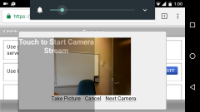




r49552: modified mobi:camera to first detect if the getUserMedia API is available and launch the HTML5 camera, otherwise attempt to use Bridgeit, if not installed, then display the fallback file upload input; also added behaviour of hiding the toggle button when a picture is taken and showing it again when pressing the redo button; added workaround for Android devices to tap on the still image to start the camera video stream; and added the 'facingMode' attribute to specify to start with the 'rear' or 'front' camera
Testing notes: please test this on all supported browsers and devices. Note that the file upload fallback might take 10 seconds to show, because it's triggered by an onfailure callback on the bridgeit javascrpt, which explicity sets a 10-second timeout. This is the way it has always been.