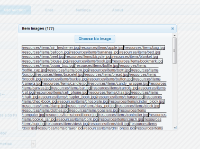Details
-
Type:
 Bug
Bug
-
Status: Closed
-
Priority:
 Major
Major
-
Resolution: Fixed
-
Affects Version/s: EE-4.1.0.GA
-
Component/s: Sample Apps
-
Labels:None
-
Environment:Tomcat 7/8 all browsers
-
Assignee Priority:P2
-
Affects:Sample App./Tutorial
Description
When in the Add Auction tab, attempting to change the image for a new auction item opens a dialog that should load images to choose from. Instead only text links show. See attached screen shot 1.PNG. Clicking on any text link does not result in an image being loaded.
To reproduce:
Open auction app and click on the Add Auction tab.
Click on the Item Image. Images fail to load.
To reproduce:
Open auction app and click on the Add Auction tab.
Click on the Item Image. Images fail to load.
Activity
- All
- Comments
- History
- Activity
- Remote Attachments
- Subversion
| Repository | Revision | Date | User | Message |
| ICEsoft Public SVN Repository | #49383 | Tue Oct 18 15:07:06 MDT 2016 | mircea.toma | |
| Files Changed | ||||
 MODIFY
/icefaces4/trunk/icefaces/samples/ace/emporium/src/main/java/org/icefaces/demo/emporium/bid/model/AuctionImage.java
MODIFY
/icefaces4/trunk/icefaces/samples/ace/emporium/src/main/java/org/icefaces/demo/emporium/bid/model/AuctionImage.java
|