Details
-
Type:
 Improvement
Improvement
-
Status: Closed
-
Priority:
 Minor
Minor
-
Resolution: Fixed
-
Affects Version/s: 4.0
-
Fix Version/s: 4.1
-
Component/s: ACE-Components
-
Labels:None
-
Environment:All
-
Assignee Priority:P2
Description
The ace:dataTable pagination buttons / select list cannot currently be navigated to via the keyboard (tab key). They do support using the PgUp/PgDn/Home/End keys within the datatable to change the currently viewed page (correctly). However, these controls should also be in the browser tab order such that focus could be moved to them via the Tab-key. Also, focus should persist on the selected control when activated via the keyboard (space when focussed).
Also note that the space key event should be consumed by the button when activated to avoid having the browser scroll the page when space is pressed, etc.
Also note that the space key event should be consumed by the button when activated to avoid having the browser scroll the page when space is pressed, etc.
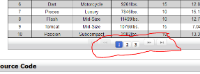
r45093: allowed paginator buttons to receive focus and to persist this focus; also added event to activate buttons when pressing the space key.