Details
-
Type:
 Bug
Bug
-
Status: Closed
-
Priority:
 Major
Major
-
Resolution: Fixed
-
Affects Version/s: 4.0
-
Fix Version/s: EE-4.0.0.GA, 4.1
-
Component/s: ACE-Components, Framework, Sample Apps
-
Labels:None
-
Environment:Jenkins EE-4.0 Build# 1
Browsers: IE11, FF34
Server: Liferay 6.2 w/ Tomcat 7.0.42
-
Assignee Priority:P1
Description
General issues
1) There were repeatedly server errors when adding portlets to pages, testing etc:
15:39:33,420 ERROR [MissingResourceImpl:78] Resource handler=[com.liferay.faces.bridge.application.R
esourceHandlerOuterImpl@9c0f666] was unable to create a resource for resourceName=[icefaces.ace/font
awesome/fontawesome-webfont.eot?] libraryName=[null] contentType=[null]
15:39:33,430 ERROR [MissingResourceImpl:78] Resource handler=[com.liferay.faces.bridge.application.R
esourceHandlerOuterImpl@9c0f666] was unable to create a resource for resourceName=[icefaces.ace/font
awesome/fontawesome-webfont.eot?] libraryName=[null] contentType=[null]
2) IE11 only: the same browser console errors are seen when testing certain components, however no functional issues found; as example: GMap - Info Window (clicking the "Seven" radio button), Chart Bar (page load):
CSS3111: @font-face encountered unknown error.
File: ice02
CSS3111: @font-face encountered unknown error.
File: ice02
3) While testing in IE11, the browser crashed a few times (blank page, "server not responding" message).
Note: 1) and 2) errors can be reproduced by testing the ace:comboBox portlets.
1) There were repeatedly server errors when adding portlets to pages, testing etc:
15:39:33,420 ERROR [MissingResourceImpl:78] Resource handler=[com.liferay.faces.bridge.application.R
esourceHandlerOuterImpl@9c0f666] was unable to create a resource for resourceName=[icefaces.ace/font
awesome/fontawesome-webfont.eot?] libraryName=[null] contentType=[null]
15:39:33,430 ERROR [MissingResourceImpl:78] Resource handler=[com.liferay.faces.bridge.application.R
esourceHandlerOuterImpl@9c0f666] was unable to create a resource for resourceName=[icefaces.ace/font
awesome/fontawesome-webfont.eot?] libraryName=[null] contentType=[null]
2) IE11 only: the same browser console errors are seen when testing certain components, however no functional issues found; as example: GMap - Info Window (clicking the "Seven" radio button), Chart Bar (page load):
CSS3111: @font-face encountered unknown error.
File: ice02
CSS3111: @font-face encountered unknown error.
File: ice02
3) While testing in IE11, the browser crashed a few times (blank page, "server not responding" message).
Note: 1) and 2) errors can be reproduced by testing the ace:comboBox portlets.
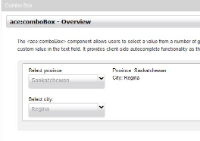
As for issue #1, the message appears whenever a portlet page that contains components that use FontAwesome is loaded, not at the moment of adding the portlets to the page. There's a message for each component instance on the page. It only happens on IE browsers. The FontAwesome resource still loads correctly.
The FontAwesome css file specifies two url formats for the same resource--one of them specifically for IE:
src: url("#
{resource['icefaces.ace:fontawesome/fontawesome-webfont.eot']}");
{resource['icefaces.ace/fontawesome/fontawesome-webfont.eot']}src: url("#
?#iefix")
I tried removing the first one, but the message still appears. It seems like the URL format for IE is causing the warning message, because it's not declared with the library name and the resource name separately (notice there's no colon), but as a direct resource, and Liferay is complaining about it. Unfortunately, when using the 'library:name' format, the resource can't be loaded on IE.