Details
-
Type:
 Bug
Bug
-
Status: Closed
-
Priority:
 Minor
Minor
-
Resolution: Fixed
-
Affects Version/s: EE-3.3.0.GA_P01
-
Fix Version/s: 4.0, EE-3.3.0.GA_P03
-
Component/s: ACE-Components
-
Labels:None
-
Environment:jsf2
-
Assignee Priority:P3
-
Support Case References:support case 12832:- https://icesoft.my.salesforce.com/5007000000cZ9Xo
-
Affects:Compatibility/Configuration
Description
use following markup to create a test page in ace chart (QA test). NOte that the ace:printer does not display any of the actual chart data (just the grids, legends, etc). If you use File->Print from the browser the bar chart data does display.
<h:form id="renderedForm">
<ace:panel id="panOutput" header="selectedChart" rendered="#{not empty barChart.barData}">
<ace:chart id="chart" stackedSeries="false"
animated="false"
xAxis="#{barChart.xAxis}"
yAxes="#{barChart.yAxes}"
widgetVar="barChart1"
value="#{barChart.barData}" />
</ace:panel>
<ace:panel id="prChoose" >
<h:commandLink id="prchart">
<h:outputText id="p1" value="Print Chart"/>
<ace:printer for="panOutput"/>
</h:commandLink>
</ace:panel>
</h:form>
<h:form id="renderedForm">
<ace:panel id="panOutput" header="selectedChart" rendered="#{not empty barChart.barData}">
<ace:chart id="chart" stackedSeries="false"
animated="false"
xAxis="#{barChart.xAxis}"
yAxes="#{barChart.yAxes}"
widgetVar="barChart1"
value="#{barChart.barData}" />
</ace:panel>
<ace:panel id="prChoose" >
<h:commandLink id="prchart">
<h:outputText id="p1" value="Print Chart"/>
<ace:printer for="panOutput"/>
</h:commandLink>
</ace:panel>
</h:form>
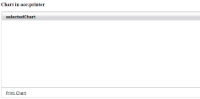
r41787: modified jquery clone method to copy canvas tags context and redraw their contents in the copied canvases; modified printer script to benefit from this change.