Details
Description
We have pdf documents which use an image as as part of the header.
In Adobe Reader the image displays without a border.
In icepdf it shows a line at the end of the image and if our users print the pdf file (via icepdf) it also prints the line.
Since these documents are sent to customers, our users can't use the icepdf java apps to print them.
Instead they have to open them via Reader/Acrobat/... so the lines aren't printed.
The image does not actually have a border, and that is not part of the markup of the pdf that I can tell.
In Adobe Reader the image displays without a border.
In icepdf it shows a line at the end of the image and if our users print the pdf file (via icepdf) it also prints the line.
Since these documents are sent to customers, our users can't use the icepdf java apps to print them.
Instead they have to open them via Reader/Acrobat/... so the lines aren't printed.
The image does not actually have a border, and that is not part of the markup of the pdf that I can tell.
Activity
| Field | Original Value | New Value |
|---|---|---|
| Attachment | tkt-110242.pdf [ 14581 ] | |
| Attachment | junk.gif [ 14582 ] |
| Workaround Description | -Dorg.icepdf.core.scaleImages=false | |
| Salesforce Case | [] |
| Status | Open [ 1 ] | Resolved [ 5 ] |
| Fix Version/s | 4.3.3 [ 10333 ] | |
| Resolution | Fixed [ 1 ] |
| Status | Resolved [ 5 ] | Closed [ 6 ] |
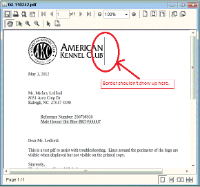
Here is an example pdf file which has an image at the top (as part of the header).
I have also included a screenshot of how this shows via the ICEPdf viewer.