Details
-
Type:
 Bug
Bug
-
Status: Closed
-
Priority:
 Major
Major
-
Resolution: Fixed
-
Affects Version/s: 4.1.1
-
Fix Version/s: 4.2
-
Component/s: Core/Parsing
-
Labels:None
-
Environment:-
-
Assignee Priority:P2
Description
A customer reported the following issue:
***************
DecimalFormat for sk_SK locale returns the number "1,000.00" formatted as "1 000,00" with 0xa0 (no-break space) as a decimal group separator. IcePDF v4.1.0-pro (and also the other versions) library has problems with correctly displaying this character (it shows it, perhaps, as two space characters) while the Acrobat Reader shows the PDF file with such a number correctly.
So we have to use force here to convert all 0xa0 characters in the resulting formatted string to 0x20 (space) so that they were handled correctly with the IcePDF library.
http://www.fileformat.info/info/unicode/char/a0/index.htm
In addition, this bug occurs only when the Java SansSerif font is used and it occurs on both, Windows and Linux, systems.
***************
However, I am unable to verify the issue with 4.1.1 Pro since the PDF does not display correctly. Instead of seeing 65 536,00 displayed in the PDF, I only the see the number 6.
***************
DecimalFormat for sk_SK locale returns the number "1,000.00" formatted as "1 000,00" with 0xa0 (no-break space) as a decimal group separator. IcePDF v4.1.0-pro (and also the other versions) library has problems with correctly displaying this character (it shows it, perhaps, as two space characters) while the Acrobat Reader shows the PDF file with such a number correctly.
So we have to use force here to convert all 0xa0 characters in the resulting formatted string to 0x20 (space) so that they were handled correctly with the IcePDF library.
http://www.fileformat.info/info/unicode/char/a0/index.htm
In addition, this bug occurs only when the Java SansSerif font is used and it occurs on both, Windows and Linux, systems.
***************
However, I am unable to verify the issue with 4.1.1 Pro since the PDF does not display correctly. Instead of seeing 65 536,00 displayed in the PDF, I only the see the number 6.
Activity
| Field | Original Value | New Value |
|---|---|---|
| Attachment | screenshot-1.jpg [ 12709 ] |
| Attachment | 9550_test.pdf [ 12710 ] |
| Salesforce Case | [] | |
| Fix Version/s | 4.2 [ 10243 ] |
| Attachment | 9550_Mac_log [ 12717 ] |
| Salesforce Case | [] | |
| Assignee Priority | P2 |
| Salesforce Case | [] | |
| Assignee | Patrick Corless [ patrick.corless ] | Tyler Johnson [ tyler.johnson ] |
| Assignee | Tyler Johnson [ tyler.johnson ] | Ken Fyten [ ken.fyten ] |
| Assignee | Ken Fyten [ ken.fyten ] | Patrick Corless [ patrick.corless ] |
| Status | Open [ 1 ] | Resolved [ 5 ] |
| Resolution | Fixed [ 1 ] |
| Salesforce Case | [5007000000E7M2Z] |
| Status | Resolved [ 5 ] | Closed [ 6 ] |
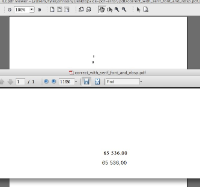
Installing the ghostscript fonts should help out with the first issue the users is seeing. The PDF uses font substitution so it should look pretty good in both versions.
That's said the missing text might be a bigger problem with mac support. Any chance someone can confirm that the screenshot where taken on the Mac and if so can they post a debug level log file of the file loading so I can see what fonts are substituted or if there are any errors.
I see the issue with the OS version but not with the Pro version.