Details
-
Type:
 Bug
Bug
-
Status: Open
-
Priority:
 Major
Major
-
Resolution: Unresolved
-
Affects Version/s: 6.2.2
-
Fix Version/s: 6.3.3
-
Component/s: None
-
Labels:None
-
Environment:icepdf-core-6.2.2.jar + icepdf-viewer-6.2.2.jar with java 1.8
Description
in an application we use icepdf-core-6.2.2.jar + icepdf-viewer-6.2.2.jar
Normally it works perfect. But we have some pdfs that could not be displayed.
One example is the following:
https://github.com/klst-com/de-doku/blob/master/images/Wirtschaftsenglich-iceproblem.pdf
Normally it works perfect. But we have some pdfs that could not be displayed.
One example is the following:
https://github.com/klst-com/de-doku/blob/master/images/Wirtschaftsenglich-iceproblem.pdf
Activity
| Field | Original Value | New Value |
|---|---|---|
| Attachment | Wirtschaftsenglich-iceproblem.pdf [ 23018 ] |
| Attachment | icepdf-b.PNG [ 23019 ] |
| Fix Version/s | 6.3.2 [ 13175 ] |
| Fix Version/s | 6.3.3 [ 13282 ] | |
| Fix Version/s | 6.3.2 [ 13175 ] |
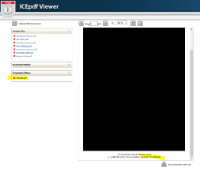
there is another example pdf - but with business data (and I cannot publish it)
While Wirtschaftsenglich-iceproblem.pdf can be shown in http://icepdf-viewer.icesoft.org/icepdf-viewer/icepdfViewer.jsf
1024458.pdf cannot! see attached screenshot icepdf-b.PNG