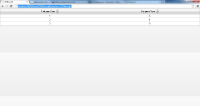Details
-
Type:
 Bug
Bug
-
Status: Closed
-
Priority:
 Major
Major
-
Resolution: Fixed
-
Affects Version/s: EE-3.3.0.GA
-
Component/s: ACE-Components
-
Labels:None
-
Environment:ICEmobile-EE-1.3.0, Chrome, Firefox, IE10
-
Salesforce Case Reference:
-
Workaround Exists:Yes
-
Workaround Description:
Description
When the <mobi:deviceResource theme="auto"/> is used in a page that includes an ace:dataTable that does sorting, the icons are rendered very close to each other and appear to be blurred. This seems to only the case with the auto theme which is the default value.
Issue Links
- is duplicated by
-
 MOBI-870
Incompatibility between the jQuery UI and jQuery Mobile style classes in ace:dataTable
MOBI-870
Incompatibility between the jQuery UI and jQuery Mobile style classes in ace:dataTable
-

- Resolved
-
Activity
- All
- Comments
- History
- Activity
- Remote Attachments
- Subversion
| Field | Original Value | New Value |
|---|---|---|
| Attachment | Sort-Icon-Issue-Chrome.jpg [ 16388 ] | |
| Attachment | Sort-Icon-Issue-Firefox.jpg [ 16389 ] | |
| Attachment | Case12356Example.zip [ 16390 ] |
| Salesforce Case Reference | 5007000000VHtHOAA1 |
| Workaround Description | Change the theme to one of the following for better results: base|iphone|ipad|bb10|bberry|android_dark|android_light |
Change the theme to one of the following for better results: base|iphone|ipad|bb10|bberry|android_dark|android_light
Or add the following CSS to the page: <style> .ui-datatable .ui-icon{ background-color: transparent; } </style> |
| Status | Open [ 1 ] | Resolved [ 5 ] |
| Assignee | Philip Breau [ philip.breau ] | |
| Fix Version/s | 3.4 [ 10770 ] | |
| Resolution | Fixed [ 1 ] |
| Fix Version/s | 4.0 [ 11382 ] |
| Status | Resolved [ 5 ] | Closed [ 6 ] |