Details
-
Type:
 Bug
Bug
-
Status: Closed
-
Priority:
 Major
Major
-
Resolution: Fixed
-
Affects Version/s: 3.3
-
Fix Version/s: 4.3
-
Component/s: ACE-Components
-
Labels:None
-
Environment:*
-
Affects:Documentation (User Guide, Ref. Guide, etc.)
Description
This component sets the calculated pinning styling on the individual cells, so when a row update occurs the styling is lost. Setting the styling in a dynamic stylesheet would allow the styling to survive past the row update.
In a related issue the dynamic stylesheet approach must be confirmed on firefox for multiple stylesheets.
In a related issue the dynamic stylesheet approach must be confirmed on firefox for multiple stylesheets.
Issue Links
- blocks
-
 ICE-8888
ace:dataTable, issue with column pinning when using filtering
ICE-8888
ace:dataTable, issue with column pinning when using filtering
-

- Closed
-
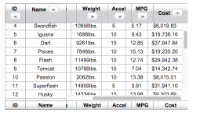
r52088: initial commit: moved as much as possible of the styling required for the pinned columns functionality to dynamic stylesheets, instead of adding styling directly to the style attribute of each cell