Details
-
Type:
 Bug
Bug
-
Status: Closed
-
Priority:
 Major
Major
-
Resolution: Fixed
-
Affects Version/s: 3.1.0.BETA2
-
Fix Version/s: 3.1, EE-3.0.0.GA_P01
-
Component/s: Sample Apps
-
Labels:None
-
Environment:Varies from browser to browser, see below. Tested on FF 12, Chrome 19, IE 9, Safari 5.1.
Tomcat 7
-
Assignee Priority:P1
-
Affects:Sample App./Tutorial
Description
Ice:menuBar - Keyboard Navigation (Showcase page)
All browsers: Disabling keyboard navigation completely disables the menu, rather than just the keyboard navigation for it.
Chrome and Safari only: Keyboard navigation doesn't work properly. Clicking on one of the menu elements has no effect, and doesn't put focus on that element to enable keyboard navigation to work. (As in FF and IE). Slight workaround exists in chrome, in that if you tab to select one of the menu elements, keyboard navigation works from there. Safari doesn't have this, as their tabbing system ignores the menuBar element.
-----------------------------------------------------------------------------------
Ice:menuPopup - Keyboard Navigation (Showcase page)
firefox - Keyboard navigation works fine, but it is lacking any sort of indicator to show what cell is currently selected, making it much more difficult to work with.
Safari, Chrome - Keyboard navigation doesn't work. Effects are correct when clicked, but there doesn't seem to be anything occurring from key-presses in either browser.
IE had no issues.
All browsers: Disabling keyboard navigation completely disables the menu, rather than just the keyboard navigation for it.
Chrome and Safari only: Keyboard navigation doesn't work properly. Clicking on one of the menu elements has no effect, and doesn't put focus on that element to enable keyboard navigation to work. (As in FF and IE). Slight workaround exists in chrome, in that if you tab to select one of the menu elements, keyboard navigation works from there. Safari doesn't have this, as their tabbing system ignores the menuBar element.
-----------------------------------------------------------------------------------
Ice:menuPopup - Keyboard Navigation (Showcase page)
firefox - Keyboard navigation works fine, but it is lacking any sort of indicator to show what cell is currently selected, making it much more difficult to work with.
Safari, Chrome - Keyboard navigation doesn't work. Effects are correct when clicked, but there doesn't seem to be anything occurring from key-presses in either browser.
IE had no issues.
Activity
| Field | Original Value | New Value |
|---|---|---|
| Salesforce Case | [] | |
| Description |
Ice:menuBar - Keyboard Navigation (Showcase page) All browsers: Disabling keyboard navigation completely disables the menu, rather than just the keyboard navigation for it. Chrome and Safari only: Keyboard navigation doesn't work properly. Clicking on one of the menu elements has no effect, and doesn't put focus on that element to enable keyboard navigation to work. (As in FF and IE). Slight workaround exists in chrome, in that if you tab to select one of the menu elements, keyboard navigation works from there. Safari doesn't have this, as their tabbing system ignores the menuBar element. ----------------------------------------------------------------------------------- Ice:menuPopup - Keyboard Navigation (Showcase page) firefox - Keyboard navigation works fine, but it is lacking any sort of indicator to show what cell is currently selected, making it much more difficult to work with. Safari, Chrome - Keyboard navigation doesn't work. Effects are correct when clicked, but there doesn't seem to be anything occurring from key-presses in either browser. Ie, oddly, had no issues. |
Ice:menuBar - Keyboard Navigation (Showcase page) All browsers: Disabling keyboard navigation completely disables the menu, rather than just the keyboard navigation for it. Chrome and Safari only: Keyboard navigation doesn't work properly. Clicking on one of the menu elements has no effect, and doesn't put focus on that element to enable keyboard navigation to work. (As in FF and IE). Slight workaround exists in chrome, in that if you tab to select one of the menu elements, keyboard navigation works from there. Safari doesn't have this, as their tabbing system ignores the menuBar element. ----------------------------------------------------------------------------------- Ice:menuPopup - Keyboard Navigation (Showcase page) firefox - Keyboard navigation works fine, but it is lacking any sort of indicator to show what cell is currently selected, making it much more difficult to work with. Safari, Chrome - Keyboard navigation doesn't work. Effects are correct when clicked, but there doesn't seem to be anything occurring from key-presses in either browser. IE had no issues. |
| Salesforce Case | [] | |
| Component/s | Sample Apps [ 10010 ] | |
| Fix Version/s | 3.1.0.BETA2 [ 10336 ] | |
| Fix Version/s | 3.1 [ 10312 ] | |
| Affects | [Sample App./Tutorial] | |
| Assignee Priority | P2 | |
| Affects Version/s | 3.1.0.BETA1 [ 10335 ] | |
| Assignee | Evgheni Sadovoi [ evgheni.sadovoi ] |
| Fix Version/s | 3.1.0.RC1 [ 10337 ] | |
| Fix Version/s | 3.1.0.BETA2 [ 10336 ] |
| Affects Version/s | 3.1.0.BETA2 [ 10336 ] | |
| Affects Version/s | 3.1.0.BETA1 [ 10335 ] | |
| Assignee | Evgheni Sadovoi [ evgheni.sadovoi ] | Carlo Guglielmin [ carlo.guglielmin ] |
| Fix Version/s | 3.1.0.RC1 [ 10337 ] |
| Assignee | Carlo Guglielmin [ carlo.guglielmin ] | Ken Fyten [ ken.fyten ] |
| Salesforce Case | [] | |
| Assignee | Ken Fyten [ ken.fyten ] | yip.ng [ yip.ng ] |
| Salesforce Case | [] | |
| Assignee Priority | P2 | P3 |
| Repository | Revision | Date | User | Message |
| ICEsoft Public SVN Repository | #30050 | Tue Jul 17 16:51:17 MDT 2012 | carlo.guglielmin | |
| Files Changed | ||||
 MODIFY
/icefaces3/trunk/icefaces/samples/showcase/showcase/src/main/java/org/icefaces/samples/showcase/example/compat/menuBar/MenuBarBean.java
MODIFY
/icefaces3/trunk/icefaces/samples/showcase/showcase/src/main/java/org/icefaces/samples/showcase/example/compat/menuBar/MenuBarBean.java
|
| Repository | Revision | Date | User | Message |
| ICEsoft Public SVN Repository | #30051 | Tue Jul 17 16:53:00 MDT 2012 | carlo.guglielmin | |
| Files Changed | ||||
 MODIFY
/icefaces3/trunk/icefaces/samples/showcase/showcase/src/main/java/org/icefaces/samples/showcase/example/compat/menuPopup/MenuPopupBean.java
MODIFY
/icefaces3/trunk/icefaces/samples/showcase/showcase/src/main/java/org/icefaces/samples/showcase/example/compat/menuPopup/MenuPopupBean.java
|
| Salesforce Case | [] | |
| Assignee Priority | P3 | P1 |
| Salesforce Case | [] | |
| Fix Version/s | 3.2 [ 10338 ] | |
| Fix Version/s | 3.1 [ 10312 ] |
| Attachment | screenshot-01.png [ 14720 ] |
| Repository | Revision | Date | User | Message |
| ICEsoft Public SVN Repository | #30106 | Thu Jul 19 11:02:48 MDT 2012 | yip.ng | |
| Files Changed | ||||
 MODIFY
/icefaces/trunk/icefaces/bridge/lib/extras/keyboardNavigator.js
MODIFY
/icefaces/trunk/icefaces/bridge/lib/extras/keyboardNavigator.js
 MODIFY
/icefaces/trunk/icefaces/component/src/com/icesoft/faces/component/menubar/MenuBar.java
MODIFY
/icefaces/trunk/icefaces/component/src/com/icesoft/faces/component/menubar/MenuBar.java
|
| Repository | Revision | Date | User | Message |
| ICEsoft Public SVN Repository | #30107 | Thu Jul 19 11:07:49 MDT 2012 | yip.ng | |
| Files Changed | ||||
 MODIFY
/icefaces3/trunk/icefaces/compat/components/src/main/java/com/icesoft/faces/component/menubar/MenuBar.java
MODIFY
/icefaces3/trunk/icefaces/compat/components/src/main/java/com/icesoft/faces/component/menubar/MenuBar.java
 MODIFY
/icefaces3/trunk/icefaces/compat/core/src/main/javascript/extras/extras.js
MODIFY
/icefaces3/trunk/icefaces/compat/core/src/main/javascript/extras/extras.js
|
| Status | Open [ 1 ] | Resolved [ 5 ] |
| Resolution | Fixed [ 1 ] |
| Salesforce Case | [] | |
| Fix Version/s | 3.1 [ 10312 ] | |
| Fix Version/s | EE-3.0.0.GA_P01 [ 10327 ] | |
| Fix Version/s | 3.2 [ 10338 ] |
| Resolution | Fixed [ 1 ] | |
| Status | Resolved [ 5 ] | Reopened [ 4 ] |
| Repository | Revision | Date | User | Message |
| ICEsoft Public SVN Repository | #30148 | Thu Jul 19 17:53:14 MDT 2012 | yip.ng | |
| Files Changed | ||||
 MODIFY
/icefaces3/branches/icefaces-3.0.x-maintenance/icefaces/compat/core/src/main/javascript/extras/extras.js
MODIFY
/icefaces3/branches/icefaces-3.0.x-maintenance/icefaces/compat/core/src/main/javascript/extras/extras.js
 MODIFY
/icefaces3/branches/icefaces-3.0.x-maintenance/icefaces/compat/components/src/main/java/com/icesoft/faces/component/menubar/MenuBar.java
MODIFY
/icefaces3/branches/icefaces-3.0.x-maintenance/icefaces/compat/components/src/main/java/com/icesoft/faces/component/menubar/MenuBar.java
|
| Status | Reopened [ 4 ] | Resolved [ 5 ] |
| Resolution | Fixed [ 1 ] |
| Salesforce Case | [] | |
| Security | Private [ 10001 ] |
| Status | Resolved [ 5 ] | Closed [ 6 ] |
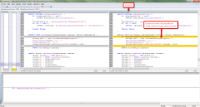
Assigning back to Ken as I don't see how this is anything but a component issue. All the app can do is set keyboardNavigationEnabled="true". The menus themselves are simple so I don't think they'd introduce problems. Can we run keyboard navigation through our test suites? and see if anything comes up?