Details
-
Type:
 Bug
Bug
-
Status: Closed
-
Priority:
 Major
Major
-
Resolution: Fixed
-
Affects Version/s: 2.1-Beta
-
Component/s: ACE-Components
-
Labels:None
-
Environment:Tomcat 6, all major browsers (IE7, IE8, FF6, Gchrome14); grimlock code rev # 25676
-
Assignee Priority:P2
Description
When loading the calendarAttribute page of the calendar test application (calendar.war attached) :
- by default, renderAsPopup = true when first loading the page, and it displays today's date in the date input entry (correct); when clicking in the date input entry, the calendar renders in a popup but the date changes to 2017, May or June, the exact date is not consistent.
- If unselecting the check box to change renderAsPopup = false, the inline calendar displays a date in the future (year 2017) instead of the current date.
The rendered date in the popup calendar was different when testing on different browsers, and it was not consistent when testing with the same browser; as example:
IE8: May 25, 2017
FF6: June 17, 2017
FF3.6: June 20, 2017
To reproduce the issue:
- deploy attached calendar.war file.
- navigate to the page: http://localhost:8080/calendar/calendarAttribute.jsf
- click in the date input entry where the current date is rendered.
- by default, renderAsPopup = true when first loading the page, and it displays today's date in the date input entry (correct); when clicking in the date input entry, the calendar renders in a popup but the date changes to 2017, May or June, the exact date is not consistent.
- If unselecting the check box to change renderAsPopup = false, the inline calendar displays a date in the future (year 2017) instead of the current date.
The rendered date in the popup calendar was different when testing on different browsers, and it was not consistent when testing with the same browser; as example:
IE8: May 25, 2017
FF6: June 17, 2017
FF3.6: June 20, 2017
To reproduce the issue:
- deploy attached calendar.war file.
- navigate to the page: http://localhost:8080/calendar/calendarAttribute.jsf
- click in the date input entry where the current date is rendered.
Issue Links
- is duplicated by
-
 ICE-7315
dateTimeEntry displays incorrect month
ICE-7315
dateTimeEntry displays incorrect month
-

- Closed
-
Activity
| Field | Original Value | New Value |
|---|---|---|
| Attachment | calendar.war [ 13580 ] |
| Attachment | dateTimeEntry-Popup.png [ 13581 ] |
| Environment |
Tomcat 6, all major browsers (IE7, IE8, FF6, Gchrome14) |
Tomcat 6, all major browsers (IE7, IE8, FF6, Gchrome14); grimlock code rev # 25676 |
| Salesforce Case | [] |
| Salesforce Case | [] | |
| Fix Version/s | 2.1 [ 10241 ] | |
| Assignee Priority | P2 | |
| Assignee | yip.ng [ yip.ng ] |
| Status | Open [ 1 ] | Resolved [ 5 ] |
| Resolution | Fixed [ 1 ] |
| Fix Version/s | 2.1-Beta2 [ 10294 ] |
| Salesforce Case | [] | |
| Affects Version/s | 2.1-Beta [ 10291 ] | |
| Affects Version/s | 2.1 [ 10241 ] | |
| Security | Private [ 10001 ] |
| Status | Resolved [ 5 ] | Closed [ 6 ] |
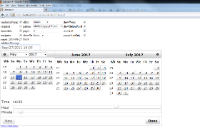
This issue occurs when using a DateFormat pattern which includes hours and minutes "MMM/dd/yyyy HH:mm".
If using the default DateFormat pattern "MM/dd/yyyy", the dateTimeEntry component renders the correct date in a popup.