Details
-
Type:
 Bug
Bug
-
Status: Closed
-
Priority:
 Major
Major
-
Resolution: Fixed
-
Affects Version/s: 1.8.2-EE-GA_P02, 2.0.0
-
Fix Version/s: EE-1.8.2.GA_P03, 2.1-Beta, 3.0, EE-2.0.0.GA_P01
-
Component/s: ICE-Components
-
Labels:None
-
Environment:All
-
Assignee Priority:P2
-
Affects:Documentation (User Guide, Ref. Guide, etc.)
-
Workaround Exists:Yes
-
Workaround Description:Use the stock JSF selectOneRadio component as it does not render with a <fieldset> tag.
Description
The <ice:selectOneRadio> component is rendered as a <fieldset> tag. According to 508 compliance a <fieldset> tag needs to have a <legend> tag which is used by screen readers.
Customer request/suggestions:
It would be great if the selectOneRadio had a "legend" attribute we could set and get passed through as a <legend> tag inside the fieldset (or the label attribute could be used for this as it appears to currently do nothing). It should be noted we have applications using 1.8.2 and 2.0.0 and the issue exists in both.
Sample ICEFaces code:
<ice:selectOneRadio title="test title" label="test label" >
<f:selectItem itemLabel="test 1" itemValue="test 1"/>
<f:selectItem itemLabel="test 2" itemValue="test 2"/>
<f:selectItem itemLabel="test 4" itemValue="test 3"/>
</ice:selectOneRadio>
Rendered HTML:
<fieldset class="iceSelOneRb" id="j_idt11:j_idt73" title="test title">
<table border="0" cellpadding="0" cellspacing="0" class="iceSelOneRb">
<tr>
<td>
<input id="j_idt11:j_idt73:_1" name="j_idt11:j_idt73" onblur="setFocus('');" onfocus="setFocus(this.id);" onkeypress="Ice.util.radioCheckboxEnter(form,this,event);" type="radio" value="test 1" />
<label class="iceSelOneRb" for="j_idt11:j_idt73:_1">test 1</label>
</td>
<td>
<input id="j_idt11:j_idt73:_2" name="j_idt11:j_idt73" onblur="setFocus('');" onfocus="setFocus(this.id);" onkeypress="Ice.util.radioCheckboxEnter(form,this,event);" type="radio" value="test 2" />
<label class="iceSelOneRb" for="j_idt11:j_idt73:_2">test 2</label>
</td>
<td>
<input id="j_idt11:j_idt73:_3" name="j_idt11:j_idt73" onblur="setFocus('');" onfocus="setFocus(this.id);" onkeypress="Ice.util.radioCheckboxEnter(form,this,event);" type="radio" value="test 3" />
<label class="iceSelOneRb" for="j_idt11:j_idt73:_3">test 4</label>
</td>
</tr>
</table>
</fieldset>
Customer request/suggestions:
It would be great if the selectOneRadio had a "legend" attribute we could set and get passed through as a <legend> tag inside the fieldset (or the label attribute could be used for this as it appears to currently do nothing). It should be noted we have applications using 1.8.2 and 2.0.0 and the issue exists in both.
Sample ICEFaces code:
<ice:selectOneRadio title="test title" label="test label" >
<f:selectItem itemLabel="test 1" itemValue="test 1"/>
<f:selectItem itemLabel="test 2" itemValue="test 2"/>
<f:selectItem itemLabel="test 4" itemValue="test 3"/>
</ice:selectOneRadio>
Rendered HTML:
<fieldset class="iceSelOneRb" id="j_idt11:j_idt73" title="test title">
<table border="0" cellpadding="0" cellspacing="0" class="iceSelOneRb">
<tr>
<td>
<input id="j_idt11:j_idt73:_1" name="j_idt11:j_idt73" onblur="setFocus('');" onfocus="setFocus(this.id);" onkeypress="Ice.util.radioCheckboxEnter(form,this,event);" type="radio" value="test 1" />
<label class="iceSelOneRb" for="j_idt11:j_idt73:_1">test 1</label>
</td>
<td>
<input id="j_idt11:j_idt73:_2" name="j_idt11:j_idt73" onblur="setFocus('');" onfocus="setFocus(this.id);" onkeypress="Ice.util.radioCheckboxEnter(form,this,event);" type="radio" value="test 2" />
<label class="iceSelOneRb" for="j_idt11:j_idt73:_2">test 2</label>
</td>
<td>
<input id="j_idt11:j_idt73:_3" name="j_idt11:j_idt73" onblur="setFocus('');" onfocus="setFocus(this.id);" onkeypress="Ice.util.radioCheckboxEnter(form,this,event);" type="radio" value="test 3" />
<label class="iceSelOneRb" for="j_idt11:j_idt73:_3">test 4</label>
</td>
</tr>
</table>
</fieldset>
Activity
| Field | Original Value | New Value |
|---|---|---|
| Salesforce Case | [5007000000GBnj2] |
| Workaround Description | Use the stock JSF selectOneRadio component as it does not render with a <fieldset> tag. | |
| Workaround Exists | [Yes] |
| Fix Version/s | 2.1 [ 10241 ] | |
| Fix Version/s | 1.8.2-EE-GA_P03 [ 10251 ] | |
| Affects | [Documentation (User Guide, Ref. Guide, etc.)] |
| Assignee Priority | P2 | |
| Assignee | yip.ng [ yip.ng ] |
| Fix Version/s | 2.0.2 [ 10273 ] |
| Fix Version/s | EE-2.0.0.GA_P01 [ 10271 ] | |
| Fix Version/s | 2.0.2 [ 10273 ] |
| Attachment | screenshot-01.png [ 13211 ] |
| Repository | Revision | Date | User | Message |
| ICEsoft Public SVN Repository | #24498 | Fri May 06 08:56:30 MDT 2011 | yip.ng | |
| Files Changed | ||||
 MODIFY
/icefaces/trunk/icefaces/core/src/com/icesoft/faces/renderkit/dom_html_basic/SelectManyCheckboxListRenderer.java
MODIFY
/icefaces/trunk/icefaces/core/src/com/icesoft/faces/renderkit/dom_html_basic/SelectManyCheckboxListRenderer.java
 MODIFY
/icefaces/trunk/icefaces/component-metadata/src/main/resources/conf/ice_properties/ice-selectOneRadio-props.xml
MODIFY
/icefaces/trunk/icefaces/component-metadata/src/main/resources/conf/ice_properties/ice-selectOneRadio-props.xml
 MODIFY
/icefaces/trunk/icefaces/component/src/com/icesoft/faces/component/ext/HtmlSelectOneRadio.java
MODIFY
/icefaces/trunk/icefaces/component/src/com/icesoft/faces/component/ext/HtmlSelectOneRadio.java
|
| Repository | Revision | Date | User | Message |
| ICEsoft Public SVN Repository | #24499 | Fri May 06 09:00:45 MDT 2011 | yip.ng | |
| Files Changed | ||||
 MODIFY
/icefaces2/trunk/icefaces/compat/component-metadata/src/main/resources/conf/ice_properties/ice-selectOneRadio-props.xml
MODIFY
/icefaces2/trunk/icefaces/compat/component-metadata/src/main/resources/conf/ice_properties/ice-selectOneRadio-props.xml
 MODIFY
/icefaces2/trunk/icefaces/compat/components/src/main/java/com/icesoft/faces/component/ext/HtmlSelectOneRadio.java
MODIFY
/icefaces2/trunk/icefaces/compat/components/src/main/java/com/icesoft/faces/component/ext/HtmlSelectOneRadio.java
 MODIFY
/icefaces2/trunk/icefaces/compat/core/src/main/java/com/icesoft/faces/renderkit/dom_html_basic/SelectManyCheckboxListRenderer.java
MODIFY
/icefaces2/trunk/icefaces/compat/core/src/main/java/com/icesoft/faces/renderkit/dom_html_basic/SelectManyCheckboxListRenderer.java
|
| Repository | Revision | Date | User | Message |
| ICEsoft Public SVN Repository | #24500 | Fri May 06 09:02:28 MDT 2011 | yip.ng | |
| Files Changed | ||||
 MODIFY
/icefaces2/branches/icefaces-2.0.x-maintenance/icefaces/compat/components/src/main/java/com/icesoft/faces/component/ext/HtmlSelectOneRadio.java
MODIFY
/icefaces2/branches/icefaces-2.0.x-maintenance/icefaces/compat/components/src/main/java/com/icesoft/faces/component/ext/HtmlSelectOneRadio.java
 MODIFY
/icefaces2/branches/icefaces-2.0.x-maintenance/icefaces/compat/core/src/main/java/com/icesoft/faces/renderkit/dom_html_basic/SelectManyCheckboxListRenderer.java
MODIFY
/icefaces2/branches/icefaces-2.0.x-maintenance/icefaces/compat/core/src/main/java/com/icesoft/faces/renderkit/dom_html_basic/SelectManyCheckboxListRenderer.java
 MODIFY
/icefaces2/branches/icefaces-2.0.x-maintenance/icefaces/compat/component-metadata/src/main/resources/conf/ice_properties/ice-selectOneRadio-props.xml
MODIFY
/icefaces2/branches/icefaces-2.0.x-maintenance/icefaces/compat/component-metadata/src/main/resources/conf/ice_properties/ice-selectOneRadio-props.xml
|
| Status | Open [ 1 ] | Resolved [ 5 ] |
| Resolution | Fixed [ 1 ] |
| Attachment | screenshot-02.png [ 13213 ] |
| Repository | Revision | Date | User | Message |
| ICEsoft Public SVN Repository | #24504 | Fri May 06 14:21:23 MDT 2011 | yip.ng | |
| Files Changed | ||||
 MODIFY
/icefaces/trunk/icefaces/component-metadata/src/main/resources/conf/ice_properties/ice-selectOneRadio-props.xml
MODIFY
/icefaces/trunk/icefaces/component-metadata/src/main/resources/conf/ice_properties/ice-selectOneRadio-props.xml
|
| Repository | Revision | Date | User | Message |
| ICEsoft Public SVN Repository | #24505 | Fri May 06 14:22:26 MDT 2011 | yip.ng | |
| Files Changed | ||||
 MODIFY
/icefaces2/trunk/icefaces/compat/component-metadata/src/main/resources/conf/ice_properties/ice-selectOneRadio-props.xml
MODIFY
/icefaces2/trunk/icefaces/compat/component-metadata/src/main/resources/conf/ice_properties/ice-selectOneRadio-props.xml
|
| Repository | Revision | Date | User | Message |
| ICEsoft Public SVN Repository | #24506 | Fri May 06 14:23:53 MDT 2011 | yip.ng | |
| Files Changed | ||||
 MODIFY
/icefaces2/branches/icefaces-2.0.x-maintenance/icefaces/compat/component-metadata/src/main/resources/conf/ice_properties/ice-selectOneRadio-props.xml
MODIFY
/icefaces2/branches/icefaces-2.0.x-maintenance/icefaces/compat/component-metadata/src/main/resources/conf/ice_properties/ice-selectOneRadio-props.xml
|
| Attachment | screenshot-02.png [ 13213 ] |
| Attachment | screenshot-02.png [ 13214 ] |
| Fix Version/s | 2.1-Beta [ 10291 ] | |
| Fix Version/s | 2.1 [ 10241 ] |
| Fix Version/s | 3.0 [ 10241 ] |
| Status | Resolved [ 5 ] | Closed [ 6 ] |
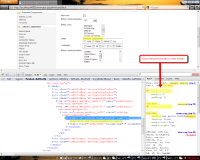

Link for more information: http://warc.calpoly.edu/accessibility/508indepth/forms.html
Field Set and Legend Tags
Group together multiple form elements that are of related information using the fieldset tag, and label it with the legend tag. For example, group radio buttons or check boxes in the same category. Visually, this makes more sense to viewers, but also, when a screen reader goes through a form grouped with the fieldset and legend tags, it will read the legend followed by the form element within the grouping. The form below will be read as: Personal Information, First Name, Personal Information, Last Name, Hobbies, Sports, Music, Video Games, Reading.