Once the blockUI configuration parameter was removed another three errors popup while reloading the page. Screenshots 2,3, and 4 show the type of errors.
All these errors seem to indicate that compat.js and icefaces-compat.js are not loaded properly. Looking at the markup I could see that GoogleMaps JS reference would be rendered just before compat.js and icefaces-compat.js. After modifying GMap component to not render its JS reference all the mentioned errors went away. It seems that the popup rendered by GoogleMaps mentioning that the key is not valid for the site interferes with the loading of the subsequent referenced JS code.
So, really this errors would not occur if the GoogleMaps key would be configured correctly during deployment. Also the errors would show up only if IE's Reload button is pressed, hitting Enter or Go on the URL will always work without any issues.
 MODIFY
/icefaces2/trunk/icefaces/compat/core/src/main/java/com/icesoft/faces/application/ExtrasSetup.java
MODIFY
/icefaces2/trunk/icefaces/compat/core/src/main/java/com/icesoft/faces/application/ExtrasSetup.java
 MODIFY
/icefaces2/trunk/icefaces/compat/core/src/main/javascript/status.js
MODIFY
/icefaces2/trunk/icefaces/compat/core/src/main/javascript/status.js
 MODIFY
/icefaces2/trunk/icefaces/compat/core/src/main/javascript/extras/extras.js
MODIFY
/icefaces2/trunk/icefaces/compat/core/src/main/javascript/extras/extras.js
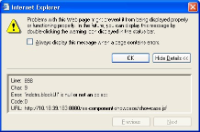
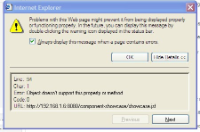
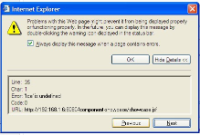
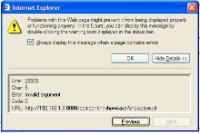
Removed blockUI configuration in compat JS code since the block UI code resides solely in core.
This change uncovered another problem with the overlay used to render the busy indicator. The JS code found in the pseudo URLs of the iframe used as overlay didn't render correctly. The fix changed the JS code to pass in the markup into document.write method as it should have been in the first place.