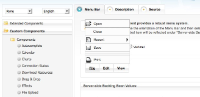Details
-
Type:
 Bug
Bug
-
Status: Open
-
Priority:
 Major
Major
-
Resolution: Unresolved
-
Affects Version/s: 1.8.2-EE-GA_P01
-
Fix Version/s: None
-
Component/s: ICE-Components
-
Labels:None
-
Environment:IE8, FF 3.6.9
Description
The menuBar menuItems are rendered incorrectly after a sequence of specific actions. It is tricky to reproduce but possible using component showcase:
1. Shrink the window so that the horizontal scrollbar is added.
2. Position the menuBar in the window so that the menuItems are rendered above the menuBar and not below (menu_displayed_above.jpg).
3. Scroll the window so that the menuBar is at the top of the browser window.
4. Hover over the menuBar and notice that the menuItems may be either rendered over top of the menuBar or become detached entirely (detached.jpg)
Attached is a video and screenshots to provide a better understanding. The customer is seeing a similar issue but the menuBar becomes detached above the menuBar but my hope is that a fix to the menuBar renderer will resolve the issue entirely.
1. Shrink the window so that the horizontal scrollbar is added.
2. Position the menuBar in the window so that the menuItems are rendered above the menuBar and not below (menu_displayed_above.jpg).
3. Scroll the window so that the menuBar is at the top of the browser window.
4. Hover over the menuBar and notice that the menuItems may be either rendered over top of the menuBar or become detached entirely (detached.jpg)
Attached is a video and screenshots to provide a better understanding. The customer is seeing a similar issue but the menuBar becomes detached above the menuBar but my hope is that a fix to the menuBar renderer will resolve the issue entirely.
Activity
- All
- Comments
- History
- Activity
- Remote Attachments
- Subversion
| Field | Original Value | New Value |
|---|---|---|
| Attachment | menu_displayed_above.png [ 12560 ] |
| Attachment | menu_displayed_above.jpg [ 12561 ] |
| Attachment | menu_displayed_above.png [ 12560 ] |
| Attachment | detached.jpg [ 12562 ] |
| Salesforce Case | [5007000000D5zEz] |
| Description |
The menuBar menuItems are rendered incorrectly after a sequence of specific actions. It is tricky to reproduce but possible using component showcase: 1. Shrink the window so that the horizontal scrollbar is added. 2. Position the menuBar in the window so that the menuItems are rendered above the menuBar and not below. 3. Scroll the window so that the menuBar is at the top of the browser window. 4. Hover over the menuBar and notice that the menuItems may be either rendered over top of the menuBar or become detached from entirely. Attached is a video and screenshots to provide a better understanding. The customer is seeing a similar issue but the menuBar becomes detached above the menuBar but my hope is that a fix to the menuBar renderer will resolve the issue entirely. |
The menuBar menuItems are rendered incorrectly after a sequence of specific actions. It is tricky to reproduce but possible using component showcase: 1. Shrink the window so that the horizontal scrollbar is added. 2. Position the menuBar in the window so that the menuItems are rendered above the menuBar and not below (menu_displayed_above.jpg). 3. Scroll the window so that the menuBar is at the top of the browser window. 4. Hover over the menuBar and notice that the menuItems may be either rendered over top of the menuBar or become detached from entirely (detached.jpg) Attached is a video and screenshots to provide a better understanding. The customer is seeing a similar issue but the menuBar becomes detached above the menuBar but my hope is that a fix to the menuBar renderer will resolve the issue entirely. |
| Description |
The menuBar menuItems are rendered incorrectly after a sequence of specific actions. It is tricky to reproduce but possible using component showcase: 1. Shrink the window so that the horizontal scrollbar is added. 2. Position the menuBar in the window so that the menuItems are rendered above the menuBar and not below (menu_displayed_above.jpg). 3. Scroll the window so that the menuBar is at the top of the browser window. 4. Hover over the menuBar and notice that the menuItems may be either rendered over top of the menuBar or become detached from entirely (detached.jpg) Attached is a video and screenshots to provide a better understanding. The customer is seeing a similar issue but the menuBar becomes detached above the menuBar but my hope is that a fix to the menuBar renderer will resolve the issue entirely. |
The menuBar menuItems are rendered incorrectly after a sequence of specific actions. It is tricky to reproduce but possible using component showcase: 1. Shrink the window so that the horizontal scrollbar is added. 2. Position the menuBar in the window so that the menuItems are rendered above the menuBar and not below (menu_displayed_above.jpg). 3. Scroll the window so that the menuBar is at the top of the browser window. 4. Hover over the menuBar and notice that the menuItems may be either rendered over top of the menuBar or become detached entirely (detached.jpg) Attached is a video and screenshots to provide a better understanding. The customer is seeing a similar issue but the menuBar becomes detached above the menuBar but my hope is that a fix to the menuBar renderer will resolve the issue entirely. |
| Fix Version/s | 1.8.2-EE-GA_P02 [ 10226 ] | |
| Fix Version/s | 1.8.3 [ 10211 ] | |
| Assignee Priority | P2 | |
| Assignee | Yip Ng [ yip.ng ] |
| Fix Version/s | 1.8.2-EE-GA_P02 [ 10226 ] | |
| Fix Version/s | 1.8.3 [ 10211 ] | |
| Assignee Priority | P2 | |
| Assignee | Yip Ng [ yip.ng ] |