Details
-
Type:
 Bug
Bug
-
Status: Closed
-
Priority:
 Major
Major
-
Resolution: Fixed
-
Affects Version/s: 1.8.1
-
Fix Version/s: 1.8.2-EE-GA_P01, 1.8.3
-
Component/s: ICE-Components
-
Labels:None
-
Environment:IE8, ice:panelPopup, ice:selectInputText
-
ICEsoft Forum Reference:
Description
On IE 8.0, selectInputText drop list is displayed out of panelPopup. On FF, it is displayed correctly(below input field). See screenshot-1.
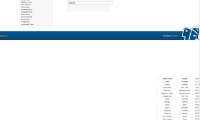

Fixed. See screenshot-2.