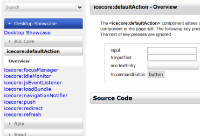Details
-
Type:
 New Feature
New Feature
-
Status: Closed
-
Priority:
 Major
Major
-
Resolution: Fixed
-
Affects Version/s: None
-
Fix Version/s: 4.2
-
Component/s: ACE-Components, Framework, Sample Apps
-
Labels:None
-
Environment:ICEfaces4 trunk r. 50008/ Jenkins Build # 2312
Mojarra 2.3 JSF (javax.faces-2.3.0-m09)
Server: Tomcat7.0.42
Browsers: Firefox50, MsEdge38, Chrome55
-
Assignee Priority:P2
-
Affects:Compatibility/Configuration
Description
The following issues have been found after testing sample apps from IF4 trunk with Mojarra 2.3 (javax.faces-2.3.0-m09) JSF; any of these issues cannot be reproduced with the default Mojarra 2.2.14.
1) auction - is not functional; bids cannot be placed, item details can be viewed only if clicking twice on the arrow icons.
A JS error occurs when trying to place bids (MsEdge):
SCRIPT5022: jsf.ajax.request: Form has no view state element
jsf.js.jsf (1,34846)
2) emporium - the application cannot be loaded in a browser because of an HTTP Status 500.
The page renders this error:
HTTP Status 500 - javax/enterprise/context/spi/Contextual
type Exception report
message javax/enterprise/context/spi/Contextual
description The server encountered an internal error that prevented it from fulfilling this request.
exception
javax.servlet.ServletException: javax/enterprise/context/spi/Contextual
javax.faces.webapp.FacesServlet.service(FacesServlet.java:681)
org.apache.tomcat.websocket.server.WsFilter.doFilter(WsFilter.java:51)
org.icesoft.util.servlet.RequestLoggerFilter.doFilter(RequestLoggerFilter.java:74)
org.icesoft.util.servlet.CustomHeaderFilter.doFilter(CustomHeaderFilter.java:82)
root cause
java.lang.NoClassDefFoundError: javax/enterprise/context/spi/Contextual
java.lang.Class.forName0(Native Method)
java.lang.Class.forName(Class.java:340)
com.sun.faces.util.Util.loadClass(Util.java:303)
com.sun.faces.application.ApplicationImpl.newThing(ApplicationImpl.java:1811)
com.sun.faces.application.ApplicationImpl.createComponentApplyAnnotations(ApplicationImpl.java:1983)
com.sun.faces.application.ApplicationImpl.createComponent(ApplicationImpl.java:1210)
com.sun.faces.facelets.tag.jsf.ComponentTagHandlerDelegateImpl.createComponent(ComponentTagHandlerDelegateImpl.java:588)
com.sun.faces.facelets.tag.jsf.ComponentTagHandlerDelegateImpl.apply(ComponentTagHandlerDelegateImpl.java:176)
javax.faces.view.facelets.DelegatingMetaTagHandler.apply(DelegatingMetaTagHandler.java:135)
javax.faces.view.facelets.CompositeFaceletHandler.apply(CompositeFaceletHandler.java:96)
org.icefaces.mobi.component.largeview.LargeViewHandler.applyNextHandler(LargeViewHandler.java:44)
com.sun.faces.facelets.tag.jsf.ComponentTagHandlerDelegateImpl.apply(ComponentTagHandlerDelegateImpl.java:203)
...........
3) chat
a) The application is functional, however, an NCI popup renders after staying on the page for a few seconds (there is no need to log in to see this NCI popup). There are no server errors, or browser console errors.
b) A server warning occurs when logging out of chat:
Jan 12, 2017 1:58:51 PM org.icepush.LocalPushGroupManager$QueueConsumerTask takeAndExecute
WARNING: Notification queue encountered
java.lang.IllegalArgumentException: Illegal argument notificationEntrySet: '[]'. Argument cannot be null or empty.
at org.icesoft.util.PreCondition.checkIfIsNotNullAndIsNotEmpty(PreCondition.java:367)
at org.icepush.NotificationEvent.<init>(NotificationEvent.java:38)
at org.icepush.Notification.run(Notification.java:174)
at org.icepush.LocalPushGroupManager$QueueConsumerTask.takeAndExecute(LocalPushGroupManager.java:1828)
at org.icepush.LocalPushGroupManager$QueueConsumerTask.run(LocalPushGroupManager.java:1758)
at java.util.TimerThread.mainLoop(Timer.java:555)
at java.util.TimerThread.run(Timer.java:505)
............
4) showcase
a) Styling issue: the left-side navigation menu links start rendering in blue as in attached screen shot (Capture.PNG), after clicking a link to access the first component.
b) A number of component demos cannot be accessed because of the same "javax.enterprise.context.spi.Contextual" error. As example:
ace:accordion > Overview
ace:breadcrumbMenu > Overview
ace:dataTable > all demos
tooltip > Delegate,
tree > all demos
On these demos, a "javax.enterprise.context.spi.Contextual/java.lang.NoClassDefFoundError" server error popup occurs on page load, and if reloading the page, the error is rendered on the page; the server log has the same error as the one mentioned at issue 2).
c) icecore:defaultAction; ace:chart > Export:
A JS error occurs when trying to access ace:chart > Export demo, or when pressing keys on the icecore:defaultAction demo.
Error: jsf.ajax.request: Form has no view state element
http://localhost:8080/showcase/javax.faces.resource/jsf.js.jsf?ln=javax.faces&stage=Development&v=4_2_0_170112
Line 2470
5) scopes > Application Scope:
The browser console error mentioned at issue 4.c) was reproduced also with scopes > Application Scope demo on IE11/Windows7, and randomly on IE11/Windows10, by clicking fast on the '+' or '-' counter buttons:
SCRIPT5022: jsf.ajax.request: Form has no view state element
File: jsf.js.jsf, Line: 2470, Column: 21
6) fajax:
Test fails, the counter fails to increase to '2' when clicking 'Toggle Test 3' button; instead, it changes to '0'.
No browser console, or server errors.
1) auction - is not functional; bids cannot be placed, item details can be viewed only if clicking twice on the arrow icons.
A JS error occurs when trying to place bids (MsEdge):
SCRIPT5022: jsf.ajax.request: Form has no view state element
jsf.js.jsf (1,34846)
2) emporium - the application cannot be loaded in a browser because of an HTTP Status 500.
The page renders this error:
HTTP Status 500 - javax/enterprise/context/spi/Contextual
type Exception report
message javax/enterprise/context/spi/Contextual
description The server encountered an internal error that prevented it from fulfilling this request.
exception
javax.servlet.ServletException: javax/enterprise/context/spi/Contextual
javax.faces.webapp.FacesServlet.service(FacesServlet.java:681)
org.apache.tomcat.websocket.server.WsFilter.doFilter(WsFilter.java:51)
org.icesoft.util.servlet.RequestLoggerFilter.doFilter(RequestLoggerFilter.java:74)
org.icesoft.util.servlet.CustomHeaderFilter.doFilter(CustomHeaderFilter.java:82)
root cause
java.lang.NoClassDefFoundError: javax/enterprise/context/spi/Contextual
java.lang.Class.forName0(Native Method)
java.lang.Class.forName(Class.java:340)
com.sun.faces.util.Util.loadClass(Util.java:303)
com.sun.faces.application.ApplicationImpl.newThing(ApplicationImpl.java:1811)
com.sun.faces.application.ApplicationImpl.createComponentApplyAnnotations(ApplicationImpl.java:1983)
com.sun.faces.application.ApplicationImpl.createComponent(ApplicationImpl.java:1210)
com.sun.faces.facelets.tag.jsf.ComponentTagHandlerDelegateImpl.createComponent(ComponentTagHandlerDelegateImpl.java:588)
com.sun.faces.facelets.tag.jsf.ComponentTagHandlerDelegateImpl.apply(ComponentTagHandlerDelegateImpl.java:176)
javax.faces.view.facelets.DelegatingMetaTagHandler.apply(DelegatingMetaTagHandler.java:135)
javax.faces.view.facelets.CompositeFaceletHandler.apply(CompositeFaceletHandler.java:96)
org.icefaces.mobi.component.largeview.LargeViewHandler.applyNextHandler(LargeViewHandler.java:44)
com.sun.faces.facelets.tag.jsf.ComponentTagHandlerDelegateImpl.apply(ComponentTagHandlerDelegateImpl.java:203)
...........
3) chat
a) The application is functional, however, an NCI popup renders after staying on the page for a few seconds (there is no need to log in to see this NCI popup). There are no server errors, or browser console errors.
b) A server warning occurs when logging out of chat:
Jan 12, 2017 1:58:51 PM org.icepush.LocalPushGroupManager$QueueConsumerTask takeAndExecute
WARNING: Notification queue encountered
java.lang.IllegalArgumentException: Illegal argument notificationEntrySet: '[]'. Argument cannot be null or empty.
at org.icesoft.util.PreCondition.checkIfIsNotNullAndIsNotEmpty(PreCondition.java:367)
at org.icepush.NotificationEvent.<init>(NotificationEvent.java:38)
at org.icepush.Notification.run(Notification.java:174)
at org.icepush.LocalPushGroupManager$QueueConsumerTask.takeAndExecute(LocalPushGroupManager.java:1828)
at org.icepush.LocalPushGroupManager$QueueConsumerTask.run(LocalPushGroupManager.java:1758)
at java.util.TimerThread.mainLoop(Timer.java:555)
at java.util.TimerThread.run(Timer.java:505)
............
4) showcase
a) Styling issue: the left-side navigation menu links start rendering in blue as in attached screen shot (Capture.PNG), after clicking a link to access the first component.
b) A number of component demos cannot be accessed because of the same "javax.enterprise.context.spi.Contextual" error. As example:
ace:accordion > Overview
ace:breadcrumbMenu > Overview
ace:dataTable > all demos
tooltip > Delegate,
tree > all demos
On these demos, a "javax.enterprise.context.spi.Contextual/java.lang.NoClassDefFoundError" server error popup occurs on page load, and if reloading the page, the error is rendered on the page; the server log has the same error as the one mentioned at issue 2).
c) icecore:defaultAction; ace:chart > Export:
A JS error occurs when trying to access ace:chart > Export demo, or when pressing keys on the icecore:defaultAction demo.
Error: jsf.ajax.request: Form has no view state element
http://localhost:8080/showcase/javax.faces.resource/jsf.js.jsf?ln=javax.faces&stage=Development&v=4_2_0_170112
Line 2470
5) scopes > Application Scope:
The browser console error mentioned at issue 4.c) was reproduced also with scopes > Application Scope demo on IE11/Windows7, and randomly on IE11/Windows10, by clicking fast on the '+' or '-' counter buttons:
SCRIPT5022: jsf.ajax.request: Form has no view state element
File: jsf.js.jsf, Line: 2470, Column: 21
6) fajax:
Test fails, the counter fails to increase to '2' when clicking 'Toggle Test 3' button; instead, it changes to '0'.
No browser console, or server errors.
Activity
- All
- Comments
- History
- Activity
- Remote Attachments
- Subversion
| Field | Original Value | New Value |
|---|---|---|
| Fix Version/s | 4.2 [ 12870 ] |
| Attachment | Capture.PNG [ 22422 ] |
| Description |
The following issues have been found after testing sample apps from IF4 trunk with Mojarra 2.3 (javax.faces-2.3.0-m09) JSF:
1) auction - is not functional; bids cannot be placed, item details can be viewed only if clicking twice on the arrow icons. 2) emporium - the application cannot be loaded in a browser because of an HTTP Status 500. The page renders this error: HTTP Status 500 - javax/enterprise/context/spi/Contextual type Exception report message javax/enterprise/context/spi/Contextual description The server encountered an internal error that prevented it from fulfilling this request. exception javax.servlet.ServletException: javax/enterprise/context/spi/Contextual javax.faces.webapp.FacesServlet.service(FacesServlet.java:681) org.apache.tomcat.websocket.server.WsFilter.doFilter(WsFilter.java:51) org.icesoft.util.servlet.RequestLoggerFilter.doFilter(RequestLoggerFilter.java:74) org.icesoft.util.servlet.CustomHeaderFilter.doFilter(CustomHeaderFilter.java:82) root cause java.lang.NoClassDefFoundError: javax/enterprise/context/spi/Contextual java.lang.Class.forName0(Native Method) java.lang.Class.forName(Class.java:340) com.sun.faces.util.Util.loadClass(Util.java:303) com.sun.faces.application.ApplicationImpl.newThing(ApplicationImpl.java:1811) com.sun.faces.application.ApplicationImpl.createComponentApplyAnnotations(ApplicationImpl.java:1983) com.sun.faces.application.ApplicationImpl.createComponent(ApplicationImpl.java:1210) com.sun.faces.facelets.tag.jsf.ComponentTagHandlerDelegateImpl.createComponent(ComponentTagHandlerDelegateImpl.java:588) com.sun.faces.facelets.tag.jsf.ComponentTagHandlerDelegateImpl.apply(ComponentTagHandlerDelegateImpl.java:176) javax.faces.view.facelets.DelegatingMetaTagHandler.apply(DelegatingMetaTagHandler.java:135) javax.faces.view.facelets.CompositeFaceletHandler.apply(CompositeFaceletHandler.java:96) org.icefaces.mobi.component.largeview.LargeViewHandler.applyNextHandler(LargeViewHandler.java:44) com.sun.faces.facelets.tag.jsf.ComponentTagHandlerDelegateImpl.apply(ComponentTagHandlerDelegateImpl.java:203) ........... 3) chat - The application is functional, however, after log in, an NCI popup renders on the demo page after staying on the page for a few seconds. 4) showcase a) Styling issue: the left-side navigation menu links start rendering in blue as in attached screen shot, after clicking them. b) A number of component demos cannot be accessed because of the same error "javax.enterprise.context.spi.Contextual". As example: ace:accordion > Overview ace:breadcrumbMenu > Overview ace:dataTable > all demos. On these demos, a "javax.enterprise.context.spi.Contextual/java.lang.NoClassDefFoundError" server error popup occurs on page load, and if reloading the page, the error is rendered on the page; the server log has the same error as the one mentioned at issue 2). c) icecore:defaultAction; ace:chart > Export: A JS error occurs when trying to access ace:chart > Export demo, or when pressing keys on the icecore:defaultAction demo. Error: jsf.ajax.request: Form has no view state element http://localhost:8080/showcase/javax.faces.resource/jsf.js.jsf?ln=javax.faces&stage=Development&v=4_2_0_170112 Line 2470 |
The following issues have been found after testing sample apps from IF4 trunk with Mojarra 2.3 (javax.faces-2.3.0-m09) JSF:
1) auction - is not functional; bids cannot be placed, item details can be viewed only if clicking twice on the arrow icons. 2) emporium - the application cannot be loaded in a browser because of an HTTP Status 500. The page renders this error: HTTP Status 500 - javax/enterprise/context/spi/Contextual type Exception report message javax/enterprise/context/spi/Contextual description The server encountered an internal error that prevented it from fulfilling this request. exception javax.servlet.ServletException: javax/enterprise/context/spi/Contextual javax.faces.webapp.FacesServlet.service(FacesServlet.java:681) org.apache.tomcat.websocket.server.WsFilter.doFilter(WsFilter.java:51) org.icesoft.util.servlet.RequestLoggerFilter.doFilter(RequestLoggerFilter.java:74) org.icesoft.util.servlet.CustomHeaderFilter.doFilter(CustomHeaderFilter.java:82) root cause java.lang.NoClassDefFoundError: javax/enterprise/context/spi/Contextual java.lang.Class.forName0(Native Method) java.lang.Class.forName(Class.java:340) com.sun.faces.util.Util.loadClass(Util.java:303) com.sun.faces.application.ApplicationImpl.newThing(ApplicationImpl.java:1811) com.sun.faces.application.ApplicationImpl.createComponentApplyAnnotations(ApplicationImpl.java:1983) com.sun.faces.application.ApplicationImpl.createComponent(ApplicationImpl.java:1210) com.sun.faces.facelets.tag.jsf.ComponentTagHandlerDelegateImpl.createComponent(ComponentTagHandlerDelegateImpl.java:588) com.sun.faces.facelets.tag.jsf.ComponentTagHandlerDelegateImpl.apply(ComponentTagHandlerDelegateImpl.java:176) javax.faces.view.facelets.DelegatingMetaTagHandler.apply(DelegatingMetaTagHandler.java:135) javax.faces.view.facelets.CompositeFaceletHandler.apply(CompositeFaceletHandler.java:96) org.icefaces.mobi.component.largeview.LargeViewHandler.applyNextHandler(LargeViewHandler.java:44) com.sun.faces.facelets.tag.jsf.ComponentTagHandlerDelegateImpl.apply(ComponentTagHandlerDelegateImpl.java:203) ........... 3) chat - The application is functional, however, after log in, an NCI popup renders on the demo page after staying on the page for a few seconds. 4) showcase a) Styling issue: the left-side navigation menu links start rendering in blue as in attached screen shot, after clicking them. b) A number of component demos cannot be accessed because of the same "javax.enterprise.context.spi.Contextual" error. As example: ace:accordion > Overview ace:breadcrumbMenu > Overview ace:dataTable > all demos. On these demos, a "javax.enterprise.context.spi.Contextual/java.lang.NoClassDefFoundError" server error popup occurs on page load, and if reloading the page, the error is rendered on the page; the server log has the same error as the one mentioned at issue 2). c) icecore:defaultAction; ace:chart > Export: A JS error occurs when trying to access ace:chart > Export demo, or when pressing keys on the icecore:defaultAction demo. Error: jsf.ajax.request: Form has no view state element http://localhost:8080/showcase/javax.faces.resource/jsf.js.jsf?ln=javax.faces&stage=Development&v=4_2_0_170112 Line 2470 |
| Description |
The following issues have been found after testing sample apps from IF4 trunk with Mojarra 2.3 (javax.faces-2.3.0-m09) JSF:
1) auction - is not functional; bids cannot be placed, item details can be viewed only if clicking twice on the arrow icons. 2) emporium - the application cannot be loaded in a browser because of an HTTP Status 500. The page renders this error: HTTP Status 500 - javax/enterprise/context/spi/Contextual type Exception report message javax/enterprise/context/spi/Contextual description The server encountered an internal error that prevented it from fulfilling this request. exception javax.servlet.ServletException: javax/enterprise/context/spi/Contextual javax.faces.webapp.FacesServlet.service(FacesServlet.java:681) org.apache.tomcat.websocket.server.WsFilter.doFilter(WsFilter.java:51) org.icesoft.util.servlet.RequestLoggerFilter.doFilter(RequestLoggerFilter.java:74) org.icesoft.util.servlet.CustomHeaderFilter.doFilter(CustomHeaderFilter.java:82) root cause java.lang.NoClassDefFoundError: javax/enterprise/context/spi/Contextual java.lang.Class.forName0(Native Method) java.lang.Class.forName(Class.java:340) com.sun.faces.util.Util.loadClass(Util.java:303) com.sun.faces.application.ApplicationImpl.newThing(ApplicationImpl.java:1811) com.sun.faces.application.ApplicationImpl.createComponentApplyAnnotations(ApplicationImpl.java:1983) com.sun.faces.application.ApplicationImpl.createComponent(ApplicationImpl.java:1210) com.sun.faces.facelets.tag.jsf.ComponentTagHandlerDelegateImpl.createComponent(ComponentTagHandlerDelegateImpl.java:588) com.sun.faces.facelets.tag.jsf.ComponentTagHandlerDelegateImpl.apply(ComponentTagHandlerDelegateImpl.java:176) javax.faces.view.facelets.DelegatingMetaTagHandler.apply(DelegatingMetaTagHandler.java:135) javax.faces.view.facelets.CompositeFaceletHandler.apply(CompositeFaceletHandler.java:96) org.icefaces.mobi.component.largeview.LargeViewHandler.applyNextHandler(LargeViewHandler.java:44) com.sun.faces.facelets.tag.jsf.ComponentTagHandlerDelegateImpl.apply(ComponentTagHandlerDelegateImpl.java:203) ........... 3) chat - The application is functional, however, after log in, an NCI popup renders on the demo page after staying on the page for a few seconds. 4) showcase a) Styling issue: the left-side navigation menu links start rendering in blue as in attached screen shot, after clicking them. b) A number of component demos cannot be accessed because of the same "javax.enterprise.context.spi.Contextual" error. As example: ace:accordion > Overview ace:breadcrumbMenu > Overview ace:dataTable > all demos. On these demos, a "javax.enterprise.context.spi.Contextual/java.lang.NoClassDefFoundError" server error popup occurs on page load, and if reloading the page, the error is rendered on the page; the server log has the same error as the one mentioned at issue 2). c) icecore:defaultAction; ace:chart > Export: A JS error occurs when trying to access ace:chart > Export demo, or when pressing keys on the icecore:defaultAction demo. Error: jsf.ajax.request: Form has no view state element http://localhost:8080/showcase/javax.faces.resource/jsf.js.jsf?ln=javax.faces&stage=Development&v=4_2_0_170112 Line 2470 |
The following issues have been found after testing sample apps from IF4 trunk with Mojarra 2.3 (javax.faces-2.3.0-m09) JSF:
1) auction - is not functional; bids cannot be placed, item details can be viewed only if clicking twice on the arrow icons. 2) emporium - the application cannot be loaded in a browser because of an HTTP Status 500. The page renders this error: HTTP Status 500 - javax/enterprise/context/spi/Contextual type Exception report message javax/enterprise/context/spi/Contextual description The server encountered an internal error that prevented it from fulfilling this request. exception javax.servlet.ServletException: javax/enterprise/context/spi/Contextual javax.faces.webapp.FacesServlet.service(FacesServlet.java:681) org.apache.tomcat.websocket.server.WsFilter.doFilter(WsFilter.java:51) org.icesoft.util.servlet.RequestLoggerFilter.doFilter(RequestLoggerFilter.java:74) org.icesoft.util.servlet.CustomHeaderFilter.doFilter(CustomHeaderFilter.java:82) root cause java.lang.NoClassDefFoundError: javax/enterprise/context/spi/Contextual java.lang.Class.forName0(Native Method) java.lang.Class.forName(Class.java:340) com.sun.faces.util.Util.loadClass(Util.java:303) com.sun.faces.application.ApplicationImpl.newThing(ApplicationImpl.java:1811) com.sun.faces.application.ApplicationImpl.createComponentApplyAnnotations(ApplicationImpl.java:1983) com.sun.faces.application.ApplicationImpl.createComponent(ApplicationImpl.java:1210) com.sun.faces.facelets.tag.jsf.ComponentTagHandlerDelegateImpl.createComponent(ComponentTagHandlerDelegateImpl.java:588) com.sun.faces.facelets.tag.jsf.ComponentTagHandlerDelegateImpl.apply(ComponentTagHandlerDelegateImpl.java:176) javax.faces.view.facelets.DelegatingMetaTagHandler.apply(DelegatingMetaTagHandler.java:135) javax.faces.view.facelets.CompositeFaceletHandler.apply(CompositeFaceletHandler.java:96) org.icefaces.mobi.component.largeview.LargeViewHandler.applyNextHandler(LargeViewHandler.java:44) com.sun.faces.facelets.tag.jsf.ComponentTagHandlerDelegateImpl.apply(ComponentTagHandlerDelegateImpl.java:203) ........... 3) chat - The application is functional, however, an NCI popup renders after staying on the page for a few seconds (there is no need to log in to see this NCI popup). There are no server errors, or browser console errors. 4) showcase a) Styling issue: the left-side navigation menu links start rendering in blue as in attached screen shot, after clicking them. b) A number of component demos cannot be accessed because of the same "javax.enterprise.context.spi.Contextual" error. As example: ace:accordion > Overview ace:breadcrumbMenu > Overview ace:dataTable > all demos. On these demos, a "javax.enterprise.context.spi.Contextual/java.lang.NoClassDefFoundError" server error popup occurs on page load, and if reloading the page, the error is rendered on the page; the server log has the same error as the one mentioned at issue 2). c) icecore:defaultAction; ace:chart > Export: A JS error occurs when trying to access ace:chart > Export demo, or when pressing keys on the icecore:defaultAction demo. Error: jsf.ajax.request: Form has no view state element http://localhost:8080/showcase/javax.faces.resource/jsf.js.jsf?ln=javax.faces&stage=Development&v=4_2_0_170112 Line 2470 |
| Description |
The following issues have been found after testing sample apps from IF4 trunk with Mojarra 2.3 (javax.faces-2.3.0-m09) JSF:
1) auction - is not functional; bids cannot be placed, item details can be viewed only if clicking twice on the arrow icons. 2) emporium - the application cannot be loaded in a browser because of an HTTP Status 500. The page renders this error: HTTP Status 500 - javax/enterprise/context/spi/Contextual type Exception report message javax/enterprise/context/spi/Contextual description The server encountered an internal error that prevented it from fulfilling this request. exception javax.servlet.ServletException: javax/enterprise/context/spi/Contextual javax.faces.webapp.FacesServlet.service(FacesServlet.java:681) org.apache.tomcat.websocket.server.WsFilter.doFilter(WsFilter.java:51) org.icesoft.util.servlet.RequestLoggerFilter.doFilter(RequestLoggerFilter.java:74) org.icesoft.util.servlet.CustomHeaderFilter.doFilter(CustomHeaderFilter.java:82) root cause java.lang.NoClassDefFoundError: javax/enterprise/context/spi/Contextual java.lang.Class.forName0(Native Method) java.lang.Class.forName(Class.java:340) com.sun.faces.util.Util.loadClass(Util.java:303) com.sun.faces.application.ApplicationImpl.newThing(ApplicationImpl.java:1811) com.sun.faces.application.ApplicationImpl.createComponentApplyAnnotations(ApplicationImpl.java:1983) com.sun.faces.application.ApplicationImpl.createComponent(ApplicationImpl.java:1210) com.sun.faces.facelets.tag.jsf.ComponentTagHandlerDelegateImpl.createComponent(ComponentTagHandlerDelegateImpl.java:588) com.sun.faces.facelets.tag.jsf.ComponentTagHandlerDelegateImpl.apply(ComponentTagHandlerDelegateImpl.java:176) javax.faces.view.facelets.DelegatingMetaTagHandler.apply(DelegatingMetaTagHandler.java:135) javax.faces.view.facelets.CompositeFaceletHandler.apply(CompositeFaceletHandler.java:96) org.icefaces.mobi.component.largeview.LargeViewHandler.applyNextHandler(LargeViewHandler.java:44) com.sun.faces.facelets.tag.jsf.ComponentTagHandlerDelegateImpl.apply(ComponentTagHandlerDelegateImpl.java:203) ........... 3) chat - The application is functional, however, an NCI popup renders after staying on the page for a few seconds (there is no need to log in to see this NCI popup). There are no server errors, or browser console errors. 4) showcase a) Styling issue: the left-side navigation menu links start rendering in blue as in attached screen shot, after clicking them. b) A number of component demos cannot be accessed because of the same "javax.enterprise.context.spi.Contextual" error. As example: ace:accordion > Overview ace:breadcrumbMenu > Overview ace:dataTable > all demos. On these demos, a "javax.enterprise.context.spi.Contextual/java.lang.NoClassDefFoundError" server error popup occurs on page load, and if reloading the page, the error is rendered on the page; the server log has the same error as the one mentioned at issue 2). c) icecore:defaultAction; ace:chart > Export: A JS error occurs when trying to access ace:chart > Export demo, or when pressing keys on the icecore:defaultAction demo. Error: jsf.ajax.request: Form has no view state element http://localhost:8080/showcase/javax.faces.resource/jsf.js.jsf?ln=javax.faces&stage=Development&v=4_2_0_170112 Line 2470 |
The following issues have been found after testing sample apps from IF4 trunk with Mojarra 2.3 (javax.faces-2.3.0-m09) JSF:
1) auction - is not functional; bids cannot be placed, item details can be viewed only if clicking twice on the arrow icons. 2) emporium - the application cannot be loaded in a browser because of an HTTP Status 500. The page renders this error: HTTP Status 500 - javax/enterprise/context/spi/Contextual type Exception report message javax/enterprise/context/spi/Contextual description The server encountered an internal error that prevented it from fulfilling this request. exception javax.servlet.ServletException: javax/enterprise/context/spi/Contextual javax.faces.webapp.FacesServlet.service(FacesServlet.java:681) org.apache.tomcat.websocket.server.WsFilter.doFilter(WsFilter.java:51) org.icesoft.util.servlet.RequestLoggerFilter.doFilter(RequestLoggerFilter.java:74) org.icesoft.util.servlet.CustomHeaderFilter.doFilter(CustomHeaderFilter.java:82) root cause java.lang.NoClassDefFoundError: javax/enterprise/context/spi/Contextual java.lang.Class.forName0(Native Method) java.lang.Class.forName(Class.java:340) com.sun.faces.util.Util.loadClass(Util.java:303) com.sun.faces.application.ApplicationImpl.newThing(ApplicationImpl.java:1811) com.sun.faces.application.ApplicationImpl.createComponentApplyAnnotations(ApplicationImpl.java:1983) com.sun.faces.application.ApplicationImpl.createComponent(ApplicationImpl.java:1210) com.sun.faces.facelets.tag.jsf.ComponentTagHandlerDelegateImpl.createComponent(ComponentTagHandlerDelegateImpl.java:588) com.sun.faces.facelets.tag.jsf.ComponentTagHandlerDelegateImpl.apply(ComponentTagHandlerDelegateImpl.java:176) javax.faces.view.facelets.DelegatingMetaTagHandler.apply(DelegatingMetaTagHandler.java:135) javax.faces.view.facelets.CompositeFaceletHandler.apply(CompositeFaceletHandler.java:96) org.icefaces.mobi.component.largeview.LargeViewHandler.applyNextHandler(LargeViewHandler.java:44) com.sun.faces.facelets.tag.jsf.ComponentTagHandlerDelegateImpl.apply(ComponentTagHandlerDelegateImpl.java:203) ........... 3) chat - The application is functional, however, an NCI popup renders after staying on the page for a few seconds (there is no need to log in to see this NCI popup). There are no server errors, or browser console errors. 4) showcase a) Styling issue: the left-side navigation menu links start rendering in blue as in attached screen shot (Capture.PNG), after clicking a link to access the first component. b) A number of component demos cannot be accessed because of the same "javax.enterprise.context.spi.Contextual" error. As example: ace:accordion > Overview ace:breadcrumbMenu > Overview ace:dataTable > all demos. On these demos, a "javax.enterprise.context.spi.Contextual/java.lang.NoClassDefFoundError" server error popup occurs on page load, and if reloading the page, the error is rendered on the page; the server log has the same error as the one mentioned at issue 2). c) icecore:defaultAction; ace:chart > Export: A JS error occurs when trying to access ace:chart > Export demo, or when pressing keys on the icecore:defaultAction demo. Error: jsf.ajax.request: Form has no view state element http://localhost:8080/showcase/javax.faces.resource/jsf.js.jsf?ln=javax.faces&stage=Development&v=4_2_0_170112 Line 2470 |
| Description |
The following issues have been found after testing sample apps from IF4 trunk with Mojarra 2.3 (javax.faces-2.3.0-m09) JSF:
1) auction - is not functional; bids cannot be placed, item details can be viewed only if clicking twice on the arrow icons. 2) emporium - the application cannot be loaded in a browser because of an HTTP Status 500. The page renders this error: HTTP Status 500 - javax/enterprise/context/spi/Contextual type Exception report message javax/enterprise/context/spi/Contextual description The server encountered an internal error that prevented it from fulfilling this request. exception javax.servlet.ServletException: javax/enterprise/context/spi/Contextual javax.faces.webapp.FacesServlet.service(FacesServlet.java:681) org.apache.tomcat.websocket.server.WsFilter.doFilter(WsFilter.java:51) org.icesoft.util.servlet.RequestLoggerFilter.doFilter(RequestLoggerFilter.java:74) org.icesoft.util.servlet.CustomHeaderFilter.doFilter(CustomHeaderFilter.java:82) root cause java.lang.NoClassDefFoundError: javax/enterprise/context/spi/Contextual java.lang.Class.forName0(Native Method) java.lang.Class.forName(Class.java:340) com.sun.faces.util.Util.loadClass(Util.java:303) com.sun.faces.application.ApplicationImpl.newThing(ApplicationImpl.java:1811) com.sun.faces.application.ApplicationImpl.createComponentApplyAnnotations(ApplicationImpl.java:1983) com.sun.faces.application.ApplicationImpl.createComponent(ApplicationImpl.java:1210) com.sun.faces.facelets.tag.jsf.ComponentTagHandlerDelegateImpl.createComponent(ComponentTagHandlerDelegateImpl.java:588) com.sun.faces.facelets.tag.jsf.ComponentTagHandlerDelegateImpl.apply(ComponentTagHandlerDelegateImpl.java:176) javax.faces.view.facelets.DelegatingMetaTagHandler.apply(DelegatingMetaTagHandler.java:135) javax.faces.view.facelets.CompositeFaceletHandler.apply(CompositeFaceletHandler.java:96) org.icefaces.mobi.component.largeview.LargeViewHandler.applyNextHandler(LargeViewHandler.java:44) com.sun.faces.facelets.tag.jsf.ComponentTagHandlerDelegateImpl.apply(ComponentTagHandlerDelegateImpl.java:203) ........... 3) chat - The application is functional, however, an NCI popup renders after staying on the page for a few seconds (there is no need to log in to see this NCI popup). There are no server errors, or browser console errors. 4) showcase a) Styling issue: the left-side navigation menu links start rendering in blue as in attached screen shot (Capture.PNG), after clicking a link to access the first component. b) A number of component demos cannot be accessed because of the same "javax.enterprise.context.spi.Contextual" error. As example: ace:accordion > Overview ace:breadcrumbMenu > Overview ace:dataTable > all demos. On these demos, a "javax.enterprise.context.spi.Contextual/java.lang.NoClassDefFoundError" server error popup occurs on page load, and if reloading the page, the error is rendered on the page; the server log has the same error as the one mentioned at issue 2). c) icecore:defaultAction; ace:chart > Export: A JS error occurs when trying to access ace:chart > Export demo, or when pressing keys on the icecore:defaultAction demo. Error: jsf.ajax.request: Form has no view state element http://localhost:8080/showcase/javax.faces.resource/jsf.js.jsf?ln=javax.faces&stage=Development&v=4_2_0_170112 Line 2470 |
The following issues have been found after testing sample apps from IF4 trunk with Mojarra 2.3 (javax.faces-2.3.0-m09) JSF; any of these issues cannot be reproduced with the default Mojarra 2.2.14.
1) auction - is not functional; bids cannot be placed, item details can be viewed only if clicking twice on the arrow icons. 2) emporium - the application cannot be loaded in a browser because of an HTTP Status 500. The page renders this error: HTTP Status 500 - javax/enterprise/context/spi/Contextual type Exception report message javax/enterprise/context/spi/Contextual description The server encountered an internal error that prevented it from fulfilling this request. exception javax.servlet.ServletException: javax/enterprise/context/spi/Contextual javax.faces.webapp.FacesServlet.service(FacesServlet.java:681) org.apache.tomcat.websocket.server.WsFilter.doFilter(WsFilter.java:51) org.icesoft.util.servlet.RequestLoggerFilter.doFilter(RequestLoggerFilter.java:74) org.icesoft.util.servlet.CustomHeaderFilter.doFilter(CustomHeaderFilter.java:82) root cause java.lang.NoClassDefFoundError: javax/enterprise/context/spi/Contextual java.lang.Class.forName0(Native Method) java.lang.Class.forName(Class.java:340) com.sun.faces.util.Util.loadClass(Util.java:303) com.sun.faces.application.ApplicationImpl.newThing(ApplicationImpl.java:1811) com.sun.faces.application.ApplicationImpl.createComponentApplyAnnotations(ApplicationImpl.java:1983) com.sun.faces.application.ApplicationImpl.createComponent(ApplicationImpl.java:1210) com.sun.faces.facelets.tag.jsf.ComponentTagHandlerDelegateImpl.createComponent(ComponentTagHandlerDelegateImpl.java:588) com.sun.faces.facelets.tag.jsf.ComponentTagHandlerDelegateImpl.apply(ComponentTagHandlerDelegateImpl.java:176) javax.faces.view.facelets.DelegatingMetaTagHandler.apply(DelegatingMetaTagHandler.java:135) javax.faces.view.facelets.CompositeFaceletHandler.apply(CompositeFaceletHandler.java:96) org.icefaces.mobi.component.largeview.LargeViewHandler.applyNextHandler(LargeViewHandler.java:44) com.sun.faces.facelets.tag.jsf.ComponentTagHandlerDelegateImpl.apply(ComponentTagHandlerDelegateImpl.java:203) ........... 3) chat - The application is functional, however, an NCI popup renders after staying on the page for a few seconds (there is no need to log in to see this NCI popup). There are no server errors, or browser console errors. 4) showcase a) Styling issue: the left-side navigation menu links start rendering in blue as in attached screen shot (Capture.PNG), after clicking a link to access the first component. b) A number of component demos cannot be accessed because of the same "javax.enterprise.context.spi.Contextual" error. As example: ace:accordion > Overview ace:breadcrumbMenu > Overview ace:dataTable > all demos. On these demos, a "javax.enterprise.context.spi.Contextual/java.lang.NoClassDefFoundError" server error popup occurs on page load, and if reloading the page, the error is rendered on the page; the server log has the same error as the one mentioned at issue 2). c) icecore:defaultAction; ace:chart > Export: A JS error occurs when trying to access ace:chart > Export demo, or when pressing keys on the icecore:defaultAction demo. Error: jsf.ajax.request: Form has no view state element http://localhost:8080/showcase/javax.faces.resource/jsf.js.jsf?ln=javax.faces&stage=Development&v=4_2_0_170112 Line 2470 |
| Assignee | Mircea Toma [ mircea.toma ] | |
| Assignee Priority | P2 [ 10011 ] |
| Description |
The following issues have been found after testing sample apps from IF4 trunk with Mojarra 2.3 (javax.faces-2.3.0-m09) JSF; any of these issues cannot be reproduced with the default Mojarra 2.2.14.
1) auction - is not functional; bids cannot be placed, item details can be viewed only if clicking twice on the arrow icons. 2) emporium - the application cannot be loaded in a browser because of an HTTP Status 500. The page renders this error: HTTP Status 500 - javax/enterprise/context/spi/Contextual type Exception report message javax/enterprise/context/spi/Contextual description The server encountered an internal error that prevented it from fulfilling this request. exception javax.servlet.ServletException: javax/enterprise/context/spi/Contextual javax.faces.webapp.FacesServlet.service(FacesServlet.java:681) org.apache.tomcat.websocket.server.WsFilter.doFilter(WsFilter.java:51) org.icesoft.util.servlet.RequestLoggerFilter.doFilter(RequestLoggerFilter.java:74) org.icesoft.util.servlet.CustomHeaderFilter.doFilter(CustomHeaderFilter.java:82) root cause java.lang.NoClassDefFoundError: javax/enterprise/context/spi/Contextual java.lang.Class.forName0(Native Method) java.lang.Class.forName(Class.java:340) com.sun.faces.util.Util.loadClass(Util.java:303) com.sun.faces.application.ApplicationImpl.newThing(ApplicationImpl.java:1811) com.sun.faces.application.ApplicationImpl.createComponentApplyAnnotations(ApplicationImpl.java:1983) com.sun.faces.application.ApplicationImpl.createComponent(ApplicationImpl.java:1210) com.sun.faces.facelets.tag.jsf.ComponentTagHandlerDelegateImpl.createComponent(ComponentTagHandlerDelegateImpl.java:588) com.sun.faces.facelets.tag.jsf.ComponentTagHandlerDelegateImpl.apply(ComponentTagHandlerDelegateImpl.java:176) javax.faces.view.facelets.DelegatingMetaTagHandler.apply(DelegatingMetaTagHandler.java:135) javax.faces.view.facelets.CompositeFaceletHandler.apply(CompositeFaceletHandler.java:96) org.icefaces.mobi.component.largeview.LargeViewHandler.applyNextHandler(LargeViewHandler.java:44) com.sun.faces.facelets.tag.jsf.ComponentTagHandlerDelegateImpl.apply(ComponentTagHandlerDelegateImpl.java:203) ........... 3) chat - The application is functional, however, an NCI popup renders after staying on the page for a few seconds (there is no need to log in to see this NCI popup). There are no server errors, or browser console errors. 4) showcase a) Styling issue: the left-side navigation menu links start rendering in blue as in attached screen shot (Capture.PNG), after clicking a link to access the first component. b) A number of component demos cannot be accessed because of the same "javax.enterprise.context.spi.Contextual" error. As example: ace:accordion > Overview ace:breadcrumbMenu > Overview ace:dataTable > all demos. On these demos, a "javax.enterprise.context.spi.Contextual/java.lang.NoClassDefFoundError" server error popup occurs on page load, and if reloading the page, the error is rendered on the page; the server log has the same error as the one mentioned at issue 2). c) icecore:defaultAction; ace:chart > Export: A JS error occurs when trying to access ace:chart > Export demo, or when pressing keys on the icecore:defaultAction demo. Error: jsf.ajax.request: Form has no view state element http://localhost:8080/showcase/javax.faces.resource/jsf.js.jsf?ln=javax.faces&stage=Development&v=4_2_0_170112 Line 2470 |
The following issues have been found after testing sample apps from IF4 trunk with Mojarra 2.3 (javax.faces-2.3.0-m09) JSF; any of these issues cannot be reproduced with the default Mojarra 2.2.14.
1) auction - is not functional; bids cannot be placed, item details can be viewed only if clicking twice on the arrow icons. 2) emporium - the application cannot be loaded in a browser because of an HTTP Status 500. The page renders this error: HTTP Status 500 - javax/enterprise/context/spi/Contextual type Exception report message javax/enterprise/context/spi/Contextual description The server encountered an internal error that prevented it from fulfilling this request. exception javax.servlet.ServletException: javax/enterprise/context/spi/Contextual javax.faces.webapp.FacesServlet.service(FacesServlet.java:681) org.apache.tomcat.websocket.server.WsFilter.doFilter(WsFilter.java:51) org.icesoft.util.servlet.RequestLoggerFilter.doFilter(RequestLoggerFilter.java:74) org.icesoft.util.servlet.CustomHeaderFilter.doFilter(CustomHeaderFilter.java:82) root cause java.lang.NoClassDefFoundError: javax/enterprise/context/spi/Contextual java.lang.Class.forName0(Native Method) java.lang.Class.forName(Class.java:340) com.sun.faces.util.Util.loadClass(Util.java:303) com.sun.faces.application.ApplicationImpl.newThing(ApplicationImpl.java:1811) com.sun.faces.application.ApplicationImpl.createComponentApplyAnnotations(ApplicationImpl.java:1983) com.sun.faces.application.ApplicationImpl.createComponent(ApplicationImpl.java:1210) com.sun.faces.facelets.tag.jsf.ComponentTagHandlerDelegateImpl.createComponent(ComponentTagHandlerDelegateImpl.java:588) com.sun.faces.facelets.tag.jsf.ComponentTagHandlerDelegateImpl.apply(ComponentTagHandlerDelegateImpl.java:176) javax.faces.view.facelets.DelegatingMetaTagHandler.apply(DelegatingMetaTagHandler.java:135) javax.faces.view.facelets.CompositeFaceletHandler.apply(CompositeFaceletHandler.java:96) org.icefaces.mobi.component.largeview.LargeViewHandler.applyNextHandler(LargeViewHandler.java:44) com.sun.faces.facelets.tag.jsf.ComponentTagHandlerDelegateImpl.apply(ComponentTagHandlerDelegateImpl.java:203) ........... 3) chat a) The application is functional, however, an NCI popup renders after staying on the page for a few seconds (there is no need to log in to see this NCI popup). There are no server errors, or browser console errors. b) A server warning occurs when logging out of chat: Jan 12, 2017 1:58:51 PM org.icepush.LocalPushGroupManager$QueueConsumerTask takeAndExecute WARNING: Notification queue encountered java.lang.IllegalArgumentException: Illegal argument notificationEntrySet: '[]'. Argument cannot be null or empty. at org.icesoft.util.PreCondition.checkIfIsNotNullAndIsNotEmpty(PreCondition.java:367) at org.icepush.NotificationEvent.<init>(NotificationEvent.java:38) at org.icepush.Notification.run(Notification.java:174) at org.icepush.LocalPushGroupManager$QueueConsumerTask.takeAndExecute(LocalPushGroupManager.java:1828) at org.icepush.LocalPushGroupManager$QueueConsumerTask.run(LocalPushGroupManager.java:1758) at java.util.TimerThread.mainLoop(Timer.java:555) at java.util.TimerThread.run(Timer.java:505) ............ 4) showcase a) Styling issue: the left-side navigation menu links start rendering in blue as in attached screen shot (Capture.PNG), after clicking a link to access the first component. b) A number of component demos cannot be accessed because of the same "javax.enterprise.context.spi.Contextual" error. As example: ace:accordion > Overview ace:breadcrumbMenu > Overview ace:dataTable > all demos. On these demos, a "javax.enterprise.context.spi.Contextual/java.lang.NoClassDefFoundError" server error popup occurs on page load, and if reloading the page, the error is rendered on the page; the server log has the same error as the one mentioned at issue 2). c) icecore:defaultAction; ace:chart > Export: A JS error occurs when trying to access ace:chart > Export demo, or when pressing keys on the icecore:defaultAction demo. Error: jsf.ajax.request: Form has no view state element http://localhost:8080/showcase/javax.faces.resource/jsf.js.jsf?ln=javax.faces&stage=Development&v=4_2_0_170112 Line 2470 |
| Description |
The following issues have been found after testing sample apps from IF4 trunk with Mojarra 2.3 (javax.faces-2.3.0-m09) JSF; any of these issues cannot be reproduced with the default Mojarra 2.2.14.
1) auction - is not functional; bids cannot be placed, item details can be viewed only if clicking twice on the arrow icons. 2) emporium - the application cannot be loaded in a browser because of an HTTP Status 500. The page renders this error: HTTP Status 500 - javax/enterprise/context/spi/Contextual type Exception report message javax/enterprise/context/spi/Contextual description The server encountered an internal error that prevented it from fulfilling this request. exception javax.servlet.ServletException: javax/enterprise/context/spi/Contextual javax.faces.webapp.FacesServlet.service(FacesServlet.java:681) org.apache.tomcat.websocket.server.WsFilter.doFilter(WsFilter.java:51) org.icesoft.util.servlet.RequestLoggerFilter.doFilter(RequestLoggerFilter.java:74) org.icesoft.util.servlet.CustomHeaderFilter.doFilter(CustomHeaderFilter.java:82) root cause java.lang.NoClassDefFoundError: javax/enterprise/context/spi/Contextual java.lang.Class.forName0(Native Method) java.lang.Class.forName(Class.java:340) com.sun.faces.util.Util.loadClass(Util.java:303) com.sun.faces.application.ApplicationImpl.newThing(ApplicationImpl.java:1811) com.sun.faces.application.ApplicationImpl.createComponentApplyAnnotations(ApplicationImpl.java:1983) com.sun.faces.application.ApplicationImpl.createComponent(ApplicationImpl.java:1210) com.sun.faces.facelets.tag.jsf.ComponentTagHandlerDelegateImpl.createComponent(ComponentTagHandlerDelegateImpl.java:588) com.sun.faces.facelets.tag.jsf.ComponentTagHandlerDelegateImpl.apply(ComponentTagHandlerDelegateImpl.java:176) javax.faces.view.facelets.DelegatingMetaTagHandler.apply(DelegatingMetaTagHandler.java:135) javax.faces.view.facelets.CompositeFaceletHandler.apply(CompositeFaceletHandler.java:96) org.icefaces.mobi.component.largeview.LargeViewHandler.applyNextHandler(LargeViewHandler.java:44) com.sun.faces.facelets.tag.jsf.ComponentTagHandlerDelegateImpl.apply(ComponentTagHandlerDelegateImpl.java:203) ........... 3) chat a) The application is functional, however, an NCI popup renders after staying on the page for a few seconds (there is no need to log in to see this NCI popup). There are no server errors, or browser console errors. b) A server warning occurs when logging out of chat: Jan 12, 2017 1:58:51 PM org.icepush.LocalPushGroupManager$QueueConsumerTask takeAndExecute WARNING: Notification queue encountered java.lang.IllegalArgumentException: Illegal argument notificationEntrySet: '[]'. Argument cannot be null or empty. at org.icesoft.util.PreCondition.checkIfIsNotNullAndIsNotEmpty(PreCondition.java:367) at org.icepush.NotificationEvent.<init>(NotificationEvent.java:38) at org.icepush.Notification.run(Notification.java:174) at org.icepush.LocalPushGroupManager$QueueConsumerTask.takeAndExecute(LocalPushGroupManager.java:1828) at org.icepush.LocalPushGroupManager$QueueConsumerTask.run(LocalPushGroupManager.java:1758) at java.util.TimerThread.mainLoop(Timer.java:555) at java.util.TimerThread.run(Timer.java:505) ............ 4) showcase a) Styling issue: the left-side navigation menu links start rendering in blue as in attached screen shot (Capture.PNG), after clicking a link to access the first component. b) A number of component demos cannot be accessed because of the same "javax.enterprise.context.spi.Contextual" error. As example: ace:accordion > Overview ace:breadcrumbMenu > Overview ace:dataTable > all demos. On these demos, a "javax.enterprise.context.spi.Contextual/java.lang.NoClassDefFoundError" server error popup occurs on page load, and if reloading the page, the error is rendered on the page; the server log has the same error as the one mentioned at issue 2). c) icecore:defaultAction; ace:chart > Export: A JS error occurs when trying to access ace:chart > Export demo, or when pressing keys on the icecore:defaultAction demo. Error: jsf.ajax.request: Form has no view state element http://localhost:8080/showcase/javax.faces.resource/jsf.js.jsf?ln=javax.faces&stage=Development&v=4_2_0_170112 Line 2470 |
The following issues have been found after testing sample apps from IF4 trunk with Mojarra 2.3 (javax.faces-2.3.0-m09) JSF; any of these issues cannot be reproduced with the default Mojarra 2.2.14.
1) auction - is not functional; bids cannot be placed, item details can be viewed only if clicking twice on the arrow icons. 2) emporium - the application cannot be loaded in a browser because of an HTTP Status 500. The page renders this error: HTTP Status 500 - javax/enterprise/context/spi/Contextual type Exception report message javax/enterprise/context/spi/Contextual description The server encountered an internal error that prevented it from fulfilling this request. exception javax.servlet.ServletException: javax/enterprise/context/spi/Contextual javax.faces.webapp.FacesServlet.service(FacesServlet.java:681) org.apache.tomcat.websocket.server.WsFilter.doFilter(WsFilter.java:51) org.icesoft.util.servlet.RequestLoggerFilter.doFilter(RequestLoggerFilter.java:74) org.icesoft.util.servlet.CustomHeaderFilter.doFilter(CustomHeaderFilter.java:82) root cause java.lang.NoClassDefFoundError: javax/enterprise/context/spi/Contextual java.lang.Class.forName0(Native Method) java.lang.Class.forName(Class.java:340) com.sun.faces.util.Util.loadClass(Util.java:303) com.sun.faces.application.ApplicationImpl.newThing(ApplicationImpl.java:1811) com.sun.faces.application.ApplicationImpl.createComponentApplyAnnotations(ApplicationImpl.java:1983) com.sun.faces.application.ApplicationImpl.createComponent(ApplicationImpl.java:1210) com.sun.faces.facelets.tag.jsf.ComponentTagHandlerDelegateImpl.createComponent(ComponentTagHandlerDelegateImpl.java:588) com.sun.faces.facelets.tag.jsf.ComponentTagHandlerDelegateImpl.apply(ComponentTagHandlerDelegateImpl.java:176) javax.faces.view.facelets.DelegatingMetaTagHandler.apply(DelegatingMetaTagHandler.java:135) javax.faces.view.facelets.CompositeFaceletHandler.apply(CompositeFaceletHandler.java:96) org.icefaces.mobi.component.largeview.LargeViewHandler.applyNextHandler(LargeViewHandler.java:44) com.sun.faces.facelets.tag.jsf.ComponentTagHandlerDelegateImpl.apply(ComponentTagHandlerDelegateImpl.java:203) ........... 3) chat a) The application is functional, however, an NCI popup renders after staying on the page for a few seconds (there is no need to log in to see this NCI popup). There are no server errors, or browser console errors. b) A server warning occurs when logging out of chat: Jan 12, 2017 1:58:51 PM org.icepush.LocalPushGroupManager$QueueConsumerTask takeAndExecute WARNING: Notification queue encountered java.lang.IllegalArgumentException: Illegal argument notificationEntrySet: '[]'. Argument cannot be null or empty. at org.icesoft.util.PreCondition.checkIfIsNotNullAndIsNotEmpty(PreCondition.java:367) at org.icepush.NotificationEvent.<init>(NotificationEvent.java:38) at org.icepush.Notification.run(Notification.java:174) at org.icepush.LocalPushGroupManager$QueueConsumerTask.takeAndExecute(LocalPushGroupManager.java:1828) at org.icepush.LocalPushGroupManager$QueueConsumerTask.run(LocalPushGroupManager.java:1758) at java.util.TimerThread.mainLoop(Timer.java:555) at java.util.TimerThread.run(Timer.java:505) ............ 4) showcase a) Styling issue: the left-side navigation menu links start rendering in blue as in attached screen shot (Capture.PNG), after clicking a link to access the first component. b) A number of component demos cannot be accessed because of the same "javax.enterprise.context.spi.Contextual" error. As example: ace:accordion > Overview ace:breadcrumbMenu > Overview ace:dataTable > all demos. On these demos, a "javax.enterprise.context.spi.Contextual/java.lang.NoClassDefFoundError" server error popup occurs on page load, and if reloading the page, the error is rendered on the page; the server log has the same error as the one mentioned at issue 2). c) icecore:defaultAction; ace:chart > Export: A JS error occurs when trying to access ace:chart > Export demo, or when pressing keys on the icecore:defaultAction demo. Error: jsf.ajax.request: Form has no view state element http://localhost:8080/showcase/javax.faces.resource/jsf.js.jsf?ln=javax.faces&stage=Development&v=4_2_0_170112 Line 2470 5) scopes > Application Scope: The browser console error mentioned at issue 4.c) was reproduced also with scopes > Application Scope demo on IE11/Windows7, and randomly on IE11/Windows10, by clicking fast on the '+' or '-' counter buttons: SCRIPT5022: jsf.ajax.request: Form has no view state element File: jsf.js.jsf, Line: 2470, Column: 21 |
| Description |
The following issues have been found after testing sample apps from IF4 trunk with Mojarra 2.3 (javax.faces-2.3.0-m09) JSF; any of these issues cannot be reproduced with the default Mojarra 2.2.14.
1) auction - is not functional; bids cannot be placed, item details can be viewed only if clicking twice on the arrow icons. 2) emporium - the application cannot be loaded in a browser because of an HTTP Status 500. The page renders this error: HTTP Status 500 - javax/enterprise/context/spi/Contextual type Exception report message javax/enterprise/context/spi/Contextual description The server encountered an internal error that prevented it from fulfilling this request. exception javax.servlet.ServletException: javax/enterprise/context/spi/Contextual javax.faces.webapp.FacesServlet.service(FacesServlet.java:681) org.apache.tomcat.websocket.server.WsFilter.doFilter(WsFilter.java:51) org.icesoft.util.servlet.RequestLoggerFilter.doFilter(RequestLoggerFilter.java:74) org.icesoft.util.servlet.CustomHeaderFilter.doFilter(CustomHeaderFilter.java:82) root cause java.lang.NoClassDefFoundError: javax/enterprise/context/spi/Contextual java.lang.Class.forName0(Native Method) java.lang.Class.forName(Class.java:340) com.sun.faces.util.Util.loadClass(Util.java:303) com.sun.faces.application.ApplicationImpl.newThing(ApplicationImpl.java:1811) com.sun.faces.application.ApplicationImpl.createComponentApplyAnnotations(ApplicationImpl.java:1983) com.sun.faces.application.ApplicationImpl.createComponent(ApplicationImpl.java:1210) com.sun.faces.facelets.tag.jsf.ComponentTagHandlerDelegateImpl.createComponent(ComponentTagHandlerDelegateImpl.java:588) com.sun.faces.facelets.tag.jsf.ComponentTagHandlerDelegateImpl.apply(ComponentTagHandlerDelegateImpl.java:176) javax.faces.view.facelets.DelegatingMetaTagHandler.apply(DelegatingMetaTagHandler.java:135) javax.faces.view.facelets.CompositeFaceletHandler.apply(CompositeFaceletHandler.java:96) org.icefaces.mobi.component.largeview.LargeViewHandler.applyNextHandler(LargeViewHandler.java:44) com.sun.faces.facelets.tag.jsf.ComponentTagHandlerDelegateImpl.apply(ComponentTagHandlerDelegateImpl.java:203) ........... 3) chat a) The application is functional, however, an NCI popup renders after staying on the page for a few seconds (there is no need to log in to see this NCI popup). There are no server errors, or browser console errors. b) A server warning occurs when logging out of chat: Jan 12, 2017 1:58:51 PM org.icepush.LocalPushGroupManager$QueueConsumerTask takeAndExecute WARNING: Notification queue encountered java.lang.IllegalArgumentException: Illegal argument notificationEntrySet: '[]'. Argument cannot be null or empty. at org.icesoft.util.PreCondition.checkIfIsNotNullAndIsNotEmpty(PreCondition.java:367) at org.icepush.NotificationEvent.<init>(NotificationEvent.java:38) at org.icepush.Notification.run(Notification.java:174) at org.icepush.LocalPushGroupManager$QueueConsumerTask.takeAndExecute(LocalPushGroupManager.java:1828) at org.icepush.LocalPushGroupManager$QueueConsumerTask.run(LocalPushGroupManager.java:1758) at java.util.TimerThread.mainLoop(Timer.java:555) at java.util.TimerThread.run(Timer.java:505) ............ 4) showcase a) Styling issue: the left-side navigation menu links start rendering in blue as in attached screen shot (Capture.PNG), after clicking a link to access the first component. b) A number of component demos cannot be accessed because of the same "javax.enterprise.context.spi.Contextual" error. As example: ace:accordion > Overview ace:breadcrumbMenu > Overview ace:dataTable > all demos. On these demos, a "javax.enterprise.context.spi.Contextual/java.lang.NoClassDefFoundError" server error popup occurs on page load, and if reloading the page, the error is rendered on the page; the server log has the same error as the one mentioned at issue 2). c) icecore:defaultAction; ace:chart > Export: A JS error occurs when trying to access ace:chart > Export demo, or when pressing keys on the icecore:defaultAction demo. Error: jsf.ajax.request: Form has no view state element http://localhost:8080/showcase/javax.faces.resource/jsf.js.jsf?ln=javax.faces&stage=Development&v=4_2_0_170112 Line 2470 5) scopes > Application Scope: The browser console error mentioned at issue 4.c) was reproduced also with scopes > Application Scope demo on IE11/Windows7, and randomly on IE11/Windows10, by clicking fast on the '+' or '-' counter buttons: SCRIPT5022: jsf.ajax.request: Form has no view state element File: jsf.js.jsf, Line: 2470, Column: 21 |
The following issues have been found after testing sample apps from IF4 trunk with Mojarra 2.3 (javax.faces-2.3.0-m09) JSF; any of these issues cannot be reproduced with the default Mojarra 2.2.14.
1) auction - is not functional; bids cannot be placed, item details can be viewed only if clicking twice on the arrow icons. 2) emporium - the application cannot be loaded in a browser because of an HTTP Status 500. The page renders this error: HTTP Status 500 - javax/enterprise/context/spi/Contextual type Exception report message javax/enterprise/context/spi/Contextual description The server encountered an internal error that prevented it from fulfilling this request. exception javax.servlet.ServletException: javax/enterprise/context/spi/Contextual javax.faces.webapp.FacesServlet.service(FacesServlet.java:681) org.apache.tomcat.websocket.server.WsFilter.doFilter(WsFilter.java:51) org.icesoft.util.servlet.RequestLoggerFilter.doFilter(RequestLoggerFilter.java:74) org.icesoft.util.servlet.CustomHeaderFilter.doFilter(CustomHeaderFilter.java:82) root cause java.lang.NoClassDefFoundError: javax/enterprise/context/spi/Contextual java.lang.Class.forName0(Native Method) java.lang.Class.forName(Class.java:340) com.sun.faces.util.Util.loadClass(Util.java:303) com.sun.faces.application.ApplicationImpl.newThing(ApplicationImpl.java:1811) com.sun.faces.application.ApplicationImpl.createComponentApplyAnnotations(ApplicationImpl.java:1983) com.sun.faces.application.ApplicationImpl.createComponent(ApplicationImpl.java:1210) com.sun.faces.facelets.tag.jsf.ComponentTagHandlerDelegateImpl.createComponent(ComponentTagHandlerDelegateImpl.java:588) com.sun.faces.facelets.tag.jsf.ComponentTagHandlerDelegateImpl.apply(ComponentTagHandlerDelegateImpl.java:176) javax.faces.view.facelets.DelegatingMetaTagHandler.apply(DelegatingMetaTagHandler.java:135) javax.faces.view.facelets.CompositeFaceletHandler.apply(CompositeFaceletHandler.java:96) org.icefaces.mobi.component.largeview.LargeViewHandler.applyNextHandler(LargeViewHandler.java:44) com.sun.faces.facelets.tag.jsf.ComponentTagHandlerDelegateImpl.apply(ComponentTagHandlerDelegateImpl.java:203) ........... 3) chat a) The application is functional, however, an NCI popup renders after staying on the page for a few seconds (there is no need to log in to see this NCI popup). There are no server errors, or browser console errors. b) A server warning occurs when logging out of chat: Jan 12, 2017 1:58:51 PM org.icepush.LocalPushGroupManager$QueueConsumerTask takeAndExecute WARNING: Notification queue encountered java.lang.IllegalArgumentException: Illegal argument notificationEntrySet: '[]'. Argument cannot be null or empty. at org.icesoft.util.PreCondition.checkIfIsNotNullAndIsNotEmpty(PreCondition.java:367) at org.icepush.NotificationEvent.<init>(NotificationEvent.java:38) at org.icepush.Notification.run(Notification.java:174) at org.icepush.LocalPushGroupManager$QueueConsumerTask.takeAndExecute(LocalPushGroupManager.java:1828) at org.icepush.LocalPushGroupManager$QueueConsumerTask.run(LocalPushGroupManager.java:1758) at java.util.TimerThread.mainLoop(Timer.java:555) at java.util.TimerThread.run(Timer.java:505) ............ 4) showcase a) Styling issue: the left-side navigation menu links start rendering in blue as in attached screen shot (Capture.PNG), after clicking a link to access the first component. b) A number of component demos cannot be accessed because of the same "javax.enterprise.context.spi.Contextual" error. As example: ace:accordion > Overview ace:breadcrumbMenu > Overview ace:dataTable > all demos. On these demos, a "javax.enterprise.context.spi.Contextual/java.lang.NoClassDefFoundError" server error popup occurs on page load, and if reloading the page, the error is rendered on the page; the server log has the same error as the one mentioned at issue 2). c) icecore:defaultAction; ace:chart > Export: A JS error occurs when trying to access ace:chart > Export demo, or when pressing keys on the icecore:defaultAction demo. Error: jsf.ajax.request: Form has no view state element http://localhost:8080/showcase/javax.faces.resource/jsf.js.jsf?ln=javax.faces&stage=Development&v=4_2_0_170112 Line 2470 5) scopes > Application Scope: The browser console error mentioned at issue 4.c) was reproduced also with scopes > Application Scope demo on IE11/Windows7, and randomly on IE11/Windows10, by clicking fast on the '+' or '-' counter buttons: SCRIPT5022: jsf.ajax.request: Form has no view state element File: jsf.js.jsf, Line: 2470, Column: 21 6) fajax: Test fails, the counter fails to increase to '2' when clicking 'Toggle Test 3' button; instead, it changes to '0'. No browser console, or server errors. |
| Description |
The following issues have been found after testing sample apps from IF4 trunk with Mojarra 2.3 (javax.faces-2.3.0-m09) JSF; any of these issues cannot be reproduced with the default Mojarra 2.2.14.
1) auction - is not functional; bids cannot be placed, item details can be viewed only if clicking twice on the arrow icons. 2) emporium - the application cannot be loaded in a browser because of an HTTP Status 500. The page renders this error: HTTP Status 500 - javax/enterprise/context/spi/Contextual type Exception report message javax/enterprise/context/spi/Contextual description The server encountered an internal error that prevented it from fulfilling this request. exception javax.servlet.ServletException: javax/enterprise/context/spi/Contextual javax.faces.webapp.FacesServlet.service(FacesServlet.java:681) org.apache.tomcat.websocket.server.WsFilter.doFilter(WsFilter.java:51) org.icesoft.util.servlet.RequestLoggerFilter.doFilter(RequestLoggerFilter.java:74) org.icesoft.util.servlet.CustomHeaderFilter.doFilter(CustomHeaderFilter.java:82) root cause java.lang.NoClassDefFoundError: javax/enterprise/context/spi/Contextual java.lang.Class.forName0(Native Method) java.lang.Class.forName(Class.java:340) com.sun.faces.util.Util.loadClass(Util.java:303) com.sun.faces.application.ApplicationImpl.newThing(ApplicationImpl.java:1811) com.sun.faces.application.ApplicationImpl.createComponentApplyAnnotations(ApplicationImpl.java:1983) com.sun.faces.application.ApplicationImpl.createComponent(ApplicationImpl.java:1210) com.sun.faces.facelets.tag.jsf.ComponentTagHandlerDelegateImpl.createComponent(ComponentTagHandlerDelegateImpl.java:588) com.sun.faces.facelets.tag.jsf.ComponentTagHandlerDelegateImpl.apply(ComponentTagHandlerDelegateImpl.java:176) javax.faces.view.facelets.DelegatingMetaTagHandler.apply(DelegatingMetaTagHandler.java:135) javax.faces.view.facelets.CompositeFaceletHandler.apply(CompositeFaceletHandler.java:96) org.icefaces.mobi.component.largeview.LargeViewHandler.applyNextHandler(LargeViewHandler.java:44) com.sun.faces.facelets.tag.jsf.ComponentTagHandlerDelegateImpl.apply(ComponentTagHandlerDelegateImpl.java:203) ........... 3) chat a) The application is functional, however, an NCI popup renders after staying on the page for a few seconds (there is no need to log in to see this NCI popup). There are no server errors, or browser console errors. b) A server warning occurs when logging out of chat: Jan 12, 2017 1:58:51 PM org.icepush.LocalPushGroupManager$QueueConsumerTask takeAndExecute WARNING: Notification queue encountered java.lang.IllegalArgumentException: Illegal argument notificationEntrySet: '[]'. Argument cannot be null or empty. at org.icesoft.util.PreCondition.checkIfIsNotNullAndIsNotEmpty(PreCondition.java:367) at org.icepush.NotificationEvent.<init>(NotificationEvent.java:38) at org.icepush.Notification.run(Notification.java:174) at org.icepush.LocalPushGroupManager$QueueConsumerTask.takeAndExecute(LocalPushGroupManager.java:1828) at org.icepush.LocalPushGroupManager$QueueConsumerTask.run(LocalPushGroupManager.java:1758) at java.util.TimerThread.mainLoop(Timer.java:555) at java.util.TimerThread.run(Timer.java:505) ............ 4) showcase a) Styling issue: the left-side navigation menu links start rendering in blue as in attached screen shot (Capture.PNG), after clicking a link to access the first component. b) A number of component demos cannot be accessed because of the same "javax.enterprise.context.spi.Contextual" error. As example: ace:accordion > Overview ace:breadcrumbMenu > Overview ace:dataTable > all demos. On these demos, a "javax.enterprise.context.spi.Contextual/java.lang.NoClassDefFoundError" server error popup occurs on page load, and if reloading the page, the error is rendered on the page; the server log has the same error as the one mentioned at issue 2). c) icecore:defaultAction; ace:chart > Export: A JS error occurs when trying to access ace:chart > Export demo, or when pressing keys on the icecore:defaultAction demo. Error: jsf.ajax.request: Form has no view state element http://localhost:8080/showcase/javax.faces.resource/jsf.js.jsf?ln=javax.faces&stage=Development&v=4_2_0_170112 Line 2470 5) scopes > Application Scope: The browser console error mentioned at issue 4.c) was reproduced also with scopes > Application Scope demo on IE11/Windows7, and randomly on IE11/Windows10, by clicking fast on the '+' or '-' counter buttons: SCRIPT5022: jsf.ajax.request: Form has no view state element File: jsf.js.jsf, Line: 2470, Column: 21 6) fajax: Test fails, the counter fails to increase to '2' when clicking 'Toggle Test 3' button; instead, it changes to '0'. No browser console, or server errors. |
The following issues have been found after testing sample apps from IF4 trunk with Mojarra 2.3 (javax.faces-2.3.0-m09) JSF; any of these issues cannot be reproduced with the default Mojarra 2.2.14.
1) auction - is not functional; bids cannot be placed, item details can be viewed only if clicking twice on the arrow icons. 2) emporium - the application cannot be loaded in a browser because of an HTTP Status 500. The page renders this error: HTTP Status 500 - javax/enterprise/context/spi/Contextual type Exception report message javax/enterprise/context/spi/Contextual description The server encountered an internal error that prevented it from fulfilling this request. exception javax.servlet.ServletException: javax/enterprise/context/spi/Contextual javax.faces.webapp.FacesServlet.service(FacesServlet.java:681) org.apache.tomcat.websocket.server.WsFilter.doFilter(WsFilter.java:51) org.icesoft.util.servlet.RequestLoggerFilter.doFilter(RequestLoggerFilter.java:74) org.icesoft.util.servlet.CustomHeaderFilter.doFilter(CustomHeaderFilter.java:82) root cause java.lang.NoClassDefFoundError: javax/enterprise/context/spi/Contextual java.lang.Class.forName0(Native Method) java.lang.Class.forName(Class.java:340) com.sun.faces.util.Util.loadClass(Util.java:303) com.sun.faces.application.ApplicationImpl.newThing(ApplicationImpl.java:1811) com.sun.faces.application.ApplicationImpl.createComponentApplyAnnotations(ApplicationImpl.java:1983) com.sun.faces.application.ApplicationImpl.createComponent(ApplicationImpl.java:1210) com.sun.faces.facelets.tag.jsf.ComponentTagHandlerDelegateImpl.createComponent(ComponentTagHandlerDelegateImpl.java:588) com.sun.faces.facelets.tag.jsf.ComponentTagHandlerDelegateImpl.apply(ComponentTagHandlerDelegateImpl.java:176) javax.faces.view.facelets.DelegatingMetaTagHandler.apply(DelegatingMetaTagHandler.java:135) javax.faces.view.facelets.CompositeFaceletHandler.apply(CompositeFaceletHandler.java:96) org.icefaces.mobi.component.largeview.LargeViewHandler.applyNextHandler(LargeViewHandler.java:44) com.sun.faces.facelets.tag.jsf.ComponentTagHandlerDelegateImpl.apply(ComponentTagHandlerDelegateImpl.java:203) ........... 3) chat a) The application is functional, however, an NCI popup renders after staying on the page for a few seconds (there is no need to log in to see this NCI popup). There are no server errors, or browser console errors. b) A server warning occurs when logging out of chat: Jan 12, 2017 1:58:51 PM org.icepush.LocalPushGroupManager$QueueConsumerTask takeAndExecute WARNING: Notification queue encountered java.lang.IllegalArgumentException: Illegal argument notificationEntrySet: '[]'. Argument cannot be null or empty. at org.icesoft.util.PreCondition.checkIfIsNotNullAndIsNotEmpty(PreCondition.java:367) at org.icepush.NotificationEvent.<init>(NotificationEvent.java:38) at org.icepush.Notification.run(Notification.java:174) at org.icepush.LocalPushGroupManager$QueueConsumerTask.takeAndExecute(LocalPushGroupManager.java:1828) at org.icepush.LocalPushGroupManager$QueueConsumerTask.run(LocalPushGroupManager.java:1758) at java.util.TimerThread.mainLoop(Timer.java:555) at java.util.TimerThread.run(Timer.java:505) ............ 4) showcase a) Styling issue: the left-side navigation menu links start rendering in blue as in attached screen shot (Capture.PNG), after clicking a link to access the first component. b) A number of component demos cannot be accessed because of the same "javax.enterprise.context.spi.Contextual" error. As example: ace:accordion > Overview ace:breadcrumbMenu > Overview ace:dataTable > all demos tooltip > Delegate, tree > all demos On these demos, a "javax.enterprise.context.spi.Contextual/java.lang.NoClassDefFoundError" server error popup occurs on page load, and if reloading the page, the error is rendered on the page; the server log has the same error as the one mentioned at issue 2). c) icecore:defaultAction; ace:chart > Export: A JS error occurs when trying to access ace:chart > Export demo, or when pressing keys on the icecore:defaultAction demo. Error: jsf.ajax.request: Form has no view state element http://localhost:8080/showcase/javax.faces.resource/jsf.js.jsf?ln=javax.faces&stage=Development&v=4_2_0_170112 Line 2470 5) scopes > Application Scope: The browser console error mentioned at issue 4.c) was reproduced also with scopes > Application Scope demo on IE11/Windows7, and randomly on IE11/Windows10, by clicking fast on the '+' or '-' counter buttons: SCRIPT5022: jsf.ajax.request: Form has no view state element File: jsf.js.jsf, Line: 2470, Column: 21 6) fajax: Test fails, the counter fails to increase to '2' when clicking 'Toggle Test 3' button; instead, it changes to '0'. No browser console, or server errors. |
| Description |
The following issues have been found after testing sample apps from IF4 trunk with Mojarra 2.3 (javax.faces-2.3.0-m09) JSF; any of these issues cannot be reproduced with the default Mojarra 2.2.14.
1) auction - is not functional; bids cannot be placed, item details can be viewed only if clicking twice on the arrow icons. 2) emporium - the application cannot be loaded in a browser because of an HTTP Status 500. The page renders this error: HTTP Status 500 - javax/enterprise/context/spi/Contextual type Exception report message javax/enterprise/context/spi/Contextual description The server encountered an internal error that prevented it from fulfilling this request. exception javax.servlet.ServletException: javax/enterprise/context/spi/Contextual javax.faces.webapp.FacesServlet.service(FacesServlet.java:681) org.apache.tomcat.websocket.server.WsFilter.doFilter(WsFilter.java:51) org.icesoft.util.servlet.RequestLoggerFilter.doFilter(RequestLoggerFilter.java:74) org.icesoft.util.servlet.CustomHeaderFilter.doFilter(CustomHeaderFilter.java:82) root cause java.lang.NoClassDefFoundError: javax/enterprise/context/spi/Contextual java.lang.Class.forName0(Native Method) java.lang.Class.forName(Class.java:340) com.sun.faces.util.Util.loadClass(Util.java:303) com.sun.faces.application.ApplicationImpl.newThing(ApplicationImpl.java:1811) com.sun.faces.application.ApplicationImpl.createComponentApplyAnnotations(ApplicationImpl.java:1983) com.sun.faces.application.ApplicationImpl.createComponent(ApplicationImpl.java:1210) com.sun.faces.facelets.tag.jsf.ComponentTagHandlerDelegateImpl.createComponent(ComponentTagHandlerDelegateImpl.java:588) com.sun.faces.facelets.tag.jsf.ComponentTagHandlerDelegateImpl.apply(ComponentTagHandlerDelegateImpl.java:176) javax.faces.view.facelets.DelegatingMetaTagHandler.apply(DelegatingMetaTagHandler.java:135) javax.faces.view.facelets.CompositeFaceletHandler.apply(CompositeFaceletHandler.java:96) org.icefaces.mobi.component.largeview.LargeViewHandler.applyNextHandler(LargeViewHandler.java:44) com.sun.faces.facelets.tag.jsf.ComponentTagHandlerDelegateImpl.apply(ComponentTagHandlerDelegateImpl.java:203) ........... 3) chat a) The application is functional, however, an NCI popup renders after staying on the page for a few seconds (there is no need to log in to see this NCI popup). There are no server errors, or browser console errors. b) A server warning occurs when logging out of chat: Jan 12, 2017 1:58:51 PM org.icepush.LocalPushGroupManager$QueueConsumerTask takeAndExecute WARNING: Notification queue encountered java.lang.IllegalArgumentException: Illegal argument notificationEntrySet: '[]'. Argument cannot be null or empty. at org.icesoft.util.PreCondition.checkIfIsNotNullAndIsNotEmpty(PreCondition.java:367) at org.icepush.NotificationEvent.<init>(NotificationEvent.java:38) at org.icepush.Notification.run(Notification.java:174) at org.icepush.LocalPushGroupManager$QueueConsumerTask.takeAndExecute(LocalPushGroupManager.java:1828) at org.icepush.LocalPushGroupManager$QueueConsumerTask.run(LocalPushGroupManager.java:1758) at java.util.TimerThread.mainLoop(Timer.java:555) at java.util.TimerThread.run(Timer.java:505) ............ 4) showcase a) Styling issue: the left-side navigation menu links start rendering in blue as in attached screen shot (Capture.PNG), after clicking a link to access the first component. b) A number of component demos cannot be accessed because of the same "javax.enterprise.context.spi.Contextual" error. As example: ace:accordion > Overview ace:breadcrumbMenu > Overview ace:dataTable > all demos tooltip > Delegate, tree > all demos On these demos, a "javax.enterprise.context.spi.Contextual/java.lang.NoClassDefFoundError" server error popup occurs on page load, and if reloading the page, the error is rendered on the page; the server log has the same error as the one mentioned at issue 2). c) icecore:defaultAction; ace:chart > Export: A JS error occurs when trying to access ace:chart > Export demo, or when pressing keys on the icecore:defaultAction demo. Error: jsf.ajax.request: Form has no view state element http://localhost:8080/showcase/javax.faces.resource/jsf.js.jsf?ln=javax.faces&stage=Development&v=4_2_0_170112 Line 2470 5) scopes > Application Scope: The browser console error mentioned at issue 4.c) was reproduced also with scopes > Application Scope demo on IE11/Windows7, and randomly on IE11/Windows10, by clicking fast on the '+' or '-' counter buttons: SCRIPT5022: jsf.ajax.request: Form has no view state element File: jsf.js.jsf, Line: 2470, Column: 21 6) fajax: Test fails, the counter fails to increase to '2' when clicking 'Toggle Test 3' button; instead, it changes to '0'. No browser console, or server errors. |
The following issues have been found after testing sample apps from IF4 trunk with Mojarra 2.3 (javax.faces-2.3.0-m09) JSF; any of these issues cannot be reproduced with the default Mojarra 2.2.14.
1) auction - is not functional; bids cannot be placed, item details can be viewed only if clicking twice on the arrow icons. A JS error occurs when trying to place bids (MsEdge): SCRIPT5022: jsf.ajax.request: Form has no view state element jsf.js.jsf (1,34846) 2) emporium - the application cannot be loaded in a browser because of an HTTP Status 500. The page renders this error: HTTP Status 500 - javax/enterprise/context/spi/Contextual type Exception report message javax/enterprise/context/spi/Contextual description The server encountered an internal error that prevented it from fulfilling this request. exception javax.servlet.ServletException: javax/enterprise/context/spi/Contextual javax.faces.webapp.FacesServlet.service(FacesServlet.java:681) org.apache.tomcat.websocket.server.WsFilter.doFilter(WsFilter.java:51) org.icesoft.util.servlet.RequestLoggerFilter.doFilter(RequestLoggerFilter.java:74) org.icesoft.util.servlet.CustomHeaderFilter.doFilter(CustomHeaderFilter.java:82) root cause java.lang.NoClassDefFoundError: javax/enterprise/context/spi/Contextual java.lang.Class.forName0(Native Method) java.lang.Class.forName(Class.java:340) com.sun.faces.util.Util.loadClass(Util.java:303) com.sun.faces.application.ApplicationImpl.newThing(ApplicationImpl.java:1811) com.sun.faces.application.ApplicationImpl.createComponentApplyAnnotations(ApplicationImpl.java:1983) com.sun.faces.application.ApplicationImpl.createComponent(ApplicationImpl.java:1210) com.sun.faces.facelets.tag.jsf.ComponentTagHandlerDelegateImpl.createComponent(ComponentTagHandlerDelegateImpl.java:588) com.sun.faces.facelets.tag.jsf.ComponentTagHandlerDelegateImpl.apply(ComponentTagHandlerDelegateImpl.java:176) javax.faces.view.facelets.DelegatingMetaTagHandler.apply(DelegatingMetaTagHandler.java:135) javax.faces.view.facelets.CompositeFaceletHandler.apply(CompositeFaceletHandler.java:96) org.icefaces.mobi.component.largeview.LargeViewHandler.applyNextHandler(LargeViewHandler.java:44) com.sun.faces.facelets.tag.jsf.ComponentTagHandlerDelegateImpl.apply(ComponentTagHandlerDelegateImpl.java:203) ........... 3) chat a) The application is functional, however, an NCI popup renders after staying on the page for a few seconds (there is no need to log in to see this NCI popup). There are no server errors, or browser console errors. b) A server warning occurs when logging out of chat: Jan 12, 2017 1:58:51 PM org.icepush.LocalPushGroupManager$QueueConsumerTask takeAndExecute WARNING: Notification queue encountered java.lang.IllegalArgumentException: Illegal argument notificationEntrySet: '[]'. Argument cannot be null or empty. at org.icesoft.util.PreCondition.checkIfIsNotNullAndIsNotEmpty(PreCondition.java:367) at org.icepush.NotificationEvent.<init>(NotificationEvent.java:38) at org.icepush.Notification.run(Notification.java:174) at org.icepush.LocalPushGroupManager$QueueConsumerTask.takeAndExecute(LocalPushGroupManager.java:1828) at org.icepush.LocalPushGroupManager$QueueConsumerTask.run(LocalPushGroupManager.java:1758) at java.util.TimerThread.mainLoop(Timer.java:555) at java.util.TimerThread.run(Timer.java:505) ............ 4) showcase a) Styling issue: the left-side navigation menu links start rendering in blue as in attached screen shot (Capture.PNG), after clicking a link to access the first component. b) A number of component demos cannot be accessed because of the same "javax.enterprise.context.spi.Contextual" error. As example: ace:accordion > Overview ace:breadcrumbMenu > Overview ace:dataTable > all demos tooltip > Delegate, tree > all demos On these demos, a "javax.enterprise.context.spi.Contextual/java.lang.NoClassDefFoundError" server error popup occurs on page load, and if reloading the page, the error is rendered on the page; the server log has the same error as the one mentioned at issue 2). c) icecore:defaultAction; ace:chart > Export: A JS error occurs when trying to access ace:chart > Export demo, or when pressing keys on the icecore:defaultAction demo. Error: jsf.ajax.request: Form has no view state element http://localhost:8080/showcase/javax.faces.resource/jsf.js.jsf?ln=javax.faces&stage=Development&v=4_2_0_170112 Line 2470 5) scopes > Application Scope: The browser console error mentioned at issue 4.c) was reproduced also with scopes > Application Scope demo on IE11/Windows7, and randomly on IE11/Windows10, by clicking fast on the '+' or '-' counter buttons: SCRIPT5022: jsf.ajax.request: Form has no view state element File: jsf.js.jsf, Line: 2470, Column: 21 6) fajax: Test fails, the counter fails to increase to '2' when clicking 'Toggle Test 3' button; instead, it changes to '0'. No browser console, or server errors. |
| Status | Open [ 1 ] | Resolved [ 5 ] |
| Resolution | Fixed [ 1 ] |
| Security | Private [ 10001 ] |
| Summary | ICEfaces4 Samples errors (Mojarra 2.3 JSF) | Preliminary Support for Mojarra JSF 2.3 |
| Issue Type | Bug [ 1 ] | New Feature [ 2 ] |
| Affects Version/s | 4.2 [ 12870 ] |
| Affects | Compatibility/Configuration [ 10002 ] |
| Status | Resolved [ 5 ] | Closed [ 6 ] |