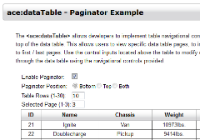Details
-
Type:
 Bug
Bug
-
Status: Closed
-
Priority:
 Major
Major
-
Resolution: Fixed
-
Affects Version/s: 4.0
-
Fix Version/s: EE-4.0.0.GA, 4.1
-
Component/s: Sample Apps
-
Labels:None
-
Environment:ICEfaces 4 trunk r43075. Tomcat 7, all browsers, Myfaces 2.2.5.
-
Assignee Priority:P3
Description
dataTable > Paginator
After disabling, then re-enabling the paginator you are no longer able to change the paginator position. The radio buttons used for that purpose are disabled. See screen shot paginator.PNG.
To reproduce
Build showcase with Myfaces 2.2.5 libs.
Navigate to Data Table > Paginator.
Uncheck the Enable Paginator check box.
The radio buttons for the Paginator Position with still be enabled.
Select Top for the Paginator Position.
Radio buttons become disabled.
Now check the Enable Paginator check box.
The radio buttons remain disabled although the paginator is enabled.
After disabling, then re-enabling the paginator you are no longer able to change the paginator position. The radio buttons used for that purpose are disabled. See screen shot paginator.PNG.
To reproduce
Build showcase with Myfaces 2.2.5 libs.
Navigate to Data Table > Paginator.
Uncheck the Enable Paginator check box.
The radio buttons for the Paginator Position with still be enabled.
Select Top for the Paginator Position.
Radio buttons become disabled.
Now check the Enable Paginator check box.
The radio buttons remain disabled although the paginator is enabled.
Activity
- All
- Comments
- History
- Activity
- Remote Attachments
- Subversion
| Repository | Revision | Date | User | Message |
| ICEsoft Public SVN Repository | #43824 | Mon Dec 15 17:53:32 MST 2014 | mircea.toma | |
| Files Changed | ||||
 MODIFY
/icefaces4/trunk/icefaces/samples/showcase/showcase/src/main/webapp/resources/examples/ace/dataTable/dataTablePaginator.xhtml
MODIFY
/icefaces4/trunk/icefaces/samples/showcase/showcase/src/main/webapp/resources/examples/ace/dataTable/dataTablePaginator.xhtml
|