Details
-
Type:
 Bug
Bug
-
Status: Closed
-
Priority:
 Minor
Minor
-
Resolution: Fixed
-
Affects Version/s: EE-3.3.0.GA_P01
-
Fix Version/s: EE-3.3.0.GA_P02, 4.0
-
Component/s: ACE-Components, Sample Apps
-
Labels:None
-
Environment:Jenkins EE 3 trunk Build # 425/ 427
Server: Tomcat7
Showcase Firefox29
-
Assignee Priority:P3
-
Affects:Sample App./Tutorial
-
Workaround Description:Not sure if this is a valid issue or what.
Description
showcase > Scrolling (Firefox29 only): see attached screen shot, there is a dataTable styling issue, and the scrollbar is not visible, when entering the minimum allowed table height in pixels (50), and scrolling is enabled; there is also similar wrong styling in the table config panel when opened.

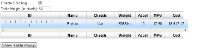
Committed fix to 4.0 trunk at revision 41198 and to 3.3 EE maintenance branch at revision 41197. This was caused by
ICE-9908, when the scrollable tables' styling was changed from overflow:auto to overflow:scroll. Now, this was changed again to overflow-y:scroll and overflow-x:auto, since only the vertical scrollbar is required to always appear, in order to solve some of the alignment issues fixed inICE-9908.